Typing Excellence in Live Chat: Balancing Speed with Precision
Struggling to keep up with the lightning-fast pace of live chat? Quick typing isn’t just a nice skill, it’s essential for effective online communication. This article breaks down key tactics to boost your keyboard chops, elevating your WPM and ensuring you hit each letter spot-on.
Dive in and let’s conquer the keyboard together.
Key Takeaways
- Mastering typing speed and accuracy helps meet customer expectations for rapid responses in live chats, improving service reputation.
- Regular practice, a proper starting position on the keyboard, and maintaining good posture are essential steps to enhance typing proficiency.
- Utilizing online resources like Typesy, Touch Typing Mastery, UltraKey, and KeyBlaze provides structured learning to improve WPM (words per minute) and CPM (characters per minute).
- Personalized training plans and real – time feedback from online courses help track progress while focusing on areas that require improvement.
- As typing efficiency increases with practice and the right tools, handling live chat becomes more effective, leading to better productivity.
Importance of Typing Speed and Accuracy in Live Chat
Quick and accurate typing in live chat is like a superpower in the digital communication world. Customers expect fast responses, and being able to type quickly means less waiting for them.
It’s not just about speed though; accuracy ensures that messages are clear and free of errors, which can avoid confusion and save time on corrections. Keyboard skills become critical in maintaining the flow of conversation with customers who might already be frustrated or in need of immediate assistance.
Efficient typing also boosts productivity for those handling live chats. The quicker you can move from one customer to the next without sacrificing quality, the more people you can help.
This efficiency reflects well on a company’s reputation for good service. Moreover, proficiency with typing reduces strain on employees by allowing them to communicate effectively without constantly backtracking to fix typos, meaning they can focus their energy on problem-solving rather than correcting mistakes.
Tips for Improving Your Typing Speed and Accuracy
Correct starting position and maintaining good posture are key for efficient typing. Practicing regularly will also help to improve your speed and accuracy.
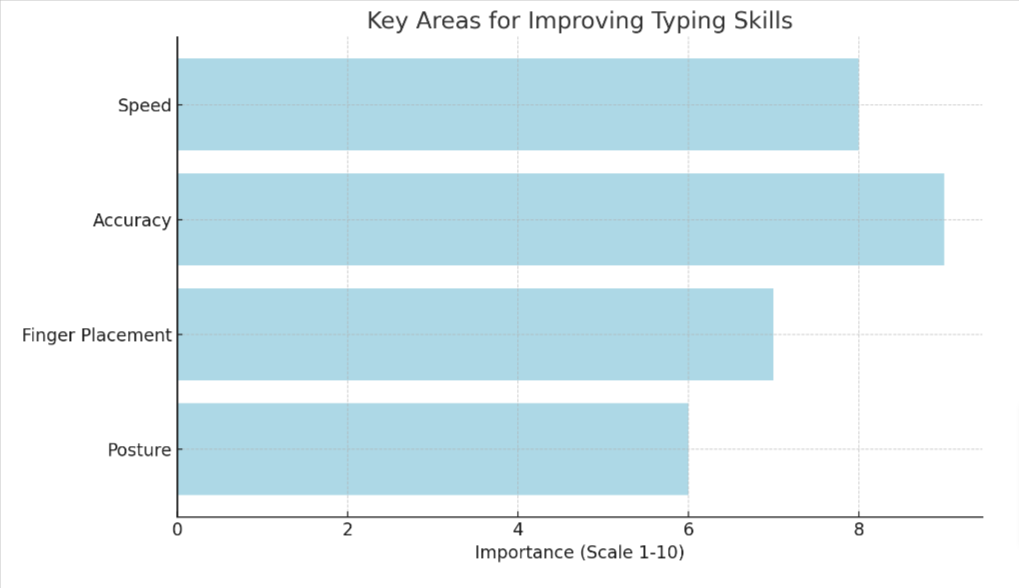
Correct starting position
To master the art of typing, especially for live chat efficiency, your fingers must be aligned with the correct keys from the get-go. Place your index fingers on the ‘F’ and ‘J’ keys, as these are home to small raised bumps that guide you without looking down.
Your thumbs should hover over the space bar ready to separate words smoothly. Ensure each finger is responsible for a specific area of the keyboard. This division of labor helps increase your typing speed and reduces mistakes. As you type, return your fingers back to their starting positions.
This foundational technique forms a basis for touch typing proficiency and will help improve both WPM (words per minute) and CPM (characters per minute).
Maintaining good posture
Sitting up straight isn’t just about looking attentive; it’s crucial for avoiding fatigue during marathon chat sessions. Align your back with the chair to support your lower spine, and keep both feet flat on the floor.
This position prevents slouching and helps you stay focused on delivering speedy replies.
Adjust your screen so that it’s at eye level, preventing neck strain from constantly looking down. Your keyboard should sit directly in front of you while your elbows form a 90-degree angle, creating an ergonomic workspace that enhances typing proficiency.
This setup fosters quick and accurate typing, making sure live chat efficiency doesn’t dip due to discomfort or distractions.
Practicing regularly
Regular typing practice is essential for improving speed and accuracy. Set aside time each day to work on your typing skills, focusing on proper hand placement and posture. By consistently practicing typing exercises, you can gradually increase your words per minute (WPM) and characters per minute (CPM) rates.
Consistency is key for honing your keyboarding skills. Incorporating regular typing sessions into your routine will help you build muscle memory and enhance your overall proficiency.
With dedication to consistent practice, you’ll notice a significant improvement in your live chat efficiency through quick and accurate typing.
The Best Online Typing Courses for Improving Speed and Accuracy
Check out Typesy, Touch Typing Mastery, Typing Masterclass, UltraKey, and KeyBlaze for top-notch online typing courses to help you improve your speed and accuracy. Start mastering the art of typing now! Read more to become a typing pro in live chat situations.
Typesy
Typesy is an excellent choice for those looking to improve their typing speed and accuracy. It provides a comprehensive approach, combining interactive lessons, typing games, and personalized exercises to help users enhance their keyboarding skills effectively.
With its user-friendly interface and engaging content, Typesy makes learning touch typing enjoyable and efficient.
The program also offers detailed progress tracking and customized training plans, allowing users to monitor their improvement over time. Moreover, Typesy’s adaptive learning technology ensures that each lesson adapts to the individual’s skill level, providing targeted practice for areas that need improvement.
Touch Typing Mastery
Touch Typing Mastery is an online course that focuses on helping individuals improve their typing speed and accuracy. The program offers a structured curriculum that includes interactive exercises, typing tests, and lessons to enhance keyboard proficiency.
With a focus on touch typing techniques, the course aims to develop efficient typing skills by emphasizing correct hand placement and finger movement. Through consistent practice and application of the techniques taught in Touch Typing Mastery, users can expect to see significant improvements in their typing fluency and overall efficiency when engaging in live chat scenarios.
By mastering touch typing through this comprehensive course, individuals can boost their productivity during live chat sessions by effectively increasing their WPM (words per minute) and CPM (characters per minute) rates.
Typing Masterclass
Typing Masterclass is an excellent online course that offers in-depth lessons on touch typing and speed techniques. The course provides comprehensive tutorials and drills to improve keyboard proficiency, accuracy, and WPM.
With Typing Masterclass, users can enhance their typing skills through structured exercises and real-time feedback, ultimately increasing their efficiency in live chat communication.
Typing Masterclass aims to develop quick and accurate typing abilities by focusing on practical application rather than rote memorization. Through the use of interactive modules and engaging challenges, learners can hone their typing fluency for better performance during live chat interactions.
UltraKey
When transitioning from Typing Masterclass to UltraKey, you can explore UltraKey as a comprehensive typing software that offers interactive lessons and personalized training to improve typing speed and accuracy.
This program provides a user-friendly interface, engaging exercises, and real-time feedback, enabling users to track their progress effectively. With its focus on touch-typing technique and ergonomic principles, UltraKey is designed to help learners develop efficient keyboarding skills while promoting proper posture and finger positioning.
The program also includes WPM (words per minute) assessments and CPM (characters per minute) evaluations to measure improvement over time.
KeyBlaze
KeyBlaze offers a user-friendly interface and comprehensive lessons that cater to all skill levels. The program includes speed tests, exercises, and games to help users improve their typing accuracy and proficiency.
With its adaptive learning feature, KeyBlaze can identify areas for improvement and tailor lessons accordingly.
Additionally, the program tracks progress with WPM and CPM metrics, allowing users to monitor their improvement over time. By practicing regularly with KeyBlaze’s interactive features, individuals can enhance their live chat efficiency through quick and accurate typing techniques.
With KeyBlaze’s emphasis on practical application, users can develop fluency in chat typing skills. Mastering keyboard skills is attainable through consistent use of this dynamic tool.
Final Thoughts
In summary, mastering the art of typing for live chat requires dedication and practice. Developing good posture and a correct starting position are crucial for improving speed and accuracy.
Investing in online typing courses like Typesy, Touch Typing Mastery, or UltraKey can also provide valuable resources to enhance your typing skills. With consistent effort, anyone can become proficient at quick and accurate typing, ultimately boosting their efficiency in live chat communication.
Conclusion
Mastering the art of typing with speed and accuracy is crucial for live chat efficiency. By improving your keyboard skills, touch typing, and taking online typing courses, you can enhance your typing proficiency.
Practice regularly to maintain good posture and correct starting position to achieve quick and accurate typing. With dedication and commitment, you can master the techniques needed for efficient live chat typing skills.

