Elevating Skills: Choosing the Right Online Training for Live Chat Excellence
Are you struggling to find the best way to train your team in live chat communication? Live chat is quickly becoming a crucial tool in education and customer support. This post will guide you through the finest online resources and software to empower your live chat skills, whether for classroom discussions or customer service excellence.
Keep reading; solutions are just ahead!
Key Takeaways
- Effective live chat training enhances communication skills, including active listening and problem – solving abilities, leading to improved customer satisfaction.
- Learning management systems (LMS) with integrated live chat features like Moodle, Canvas, and Blackboard Learn offer interactive learning experiences for students and real-time engagement opportunities.
- Human-centered training for live chat agents is vital; it uses scenario-based exercises and role-playing to foster empathy and better understand customer needs.
- Live chat functionalities in LMS are important for modern education institutions; they facilitate direct interaction between students and teachers, thereby improving the educational process.
- Specialized or bespoke training programs focus on specific needs such as language proficiency or product knowledge, equipping customer service teams with targeted expertise.
How Live Chat Software Can Enhance Education Programs
Live chat software can greatly benefit schools and universities by improving communication between students, teachers, and staff members. It also provides a valuable platform for collaboration and real-time support, ultimately enhancing the overall learning experience.
Benefits for schools and universities
Live Chat Software opens up new doors for educational institutions looking to enhance their student interactions and support services. Schools and universities find that integrating these tools improves communication and the overall learning experience.
- Provides an immediate point of contact, allowing students to reach out with questions in real – time, which can boost engagement and help retain information.
- Reduces wait times compared to traditional email or phone inquiries, increasing satisfaction among students who seek prompt answers.
- Offers a convenient platform for international students in different time zones, ensuring they have equal access to support whenever needed.
- Enhances the ability of schools to track and analyze student inquiries, leading to better resource allocation and improved educational services.
- Facilitates personalized attention for each student, making them feel valued which can lead to higher rates of course completion.
- Allows educators to share resources quickly during a chat session, expediting the learning process for students needing extra support.
- Can be integrated with Learning Management Systems (LMS), streamlining communication without the need for external platforms or services.
- Assists in building a modern image of the institution, appealing to tech – savvy applicants who expect digital competence as part of their education experience.
- Acts as a training ground for students specializing in customer service or technical skills, providing them hands-on experience with live chat systems.
- Encourages collaboration between departments within institutions by simplifying internal communication protocols through chat features.
Benefits for students and teachers
Live chat software opens up new avenues for education, enhancing interaction and support. Both students and teachers gain significant advantages that modernize the educational experience.
- Real – time assistance is at students’ fingertips; they can get immediate help with homework or clarification on complex topics.
- Teachers can offer personalized attention, addressing individual student queries quickly and efficiently.
- Classroom engagement rises when students have access to chat for quick questions during lessons.
- Collaboration becomes easier as group projects can utilize live chat for instant communication.
- Accessibility improves for those with disabilities or who are remote learners, offering equal participation opportunities.
- Time management gets better for teachers, as handling student inquiries through chat is often quicker than traditional methods.
- Feedback loops tighten, allowing educators to swiftly respond to student understanding and adjust their teaching accordingly.
- Peer-to-peer learning thrives when students are encouraged to discuss concepts in chat groups outside of class hours.
- Technical skills develop as both students and teachers become proficient with using advanced online tools and platforms.
- Cost – efficiency benefits schools by reducing the need for physical resources like printed materials since information can be shared directly through chat.
Top Live Chat Software for Education
Discover the best live chat software options for schools and universities, along with their unique features and benefits. From Help Scout to Zendesk, explore how these platforms can enhance communication between students, teachers, and staff.
Help Scout
Help Scout stands out as a reliable live chat software that can make a real difference in educational settings. Designed to foster effective communication, it ensures students and educators stay connected in an intuitive online environment.
With its easy-to-use interface, Help Scout allows for seamless interaction, making it simpler for learners to ask questions and get immediate responses from teachers or support staff.
Educational institutions benefit greatly from Help Scout’s versatile features like shared inboxes and automation tools. This robust system supports collaborative efforts among faculty members who may need to discuss student issues or educational content quickly over chat.
It provides valuable data insights too; schools can track interactions and improve their support services based on real user experiences. Not only does this enhance the learning process but also equips future professionals with crucial customer service and communication skills they need to succeed beyond academia.
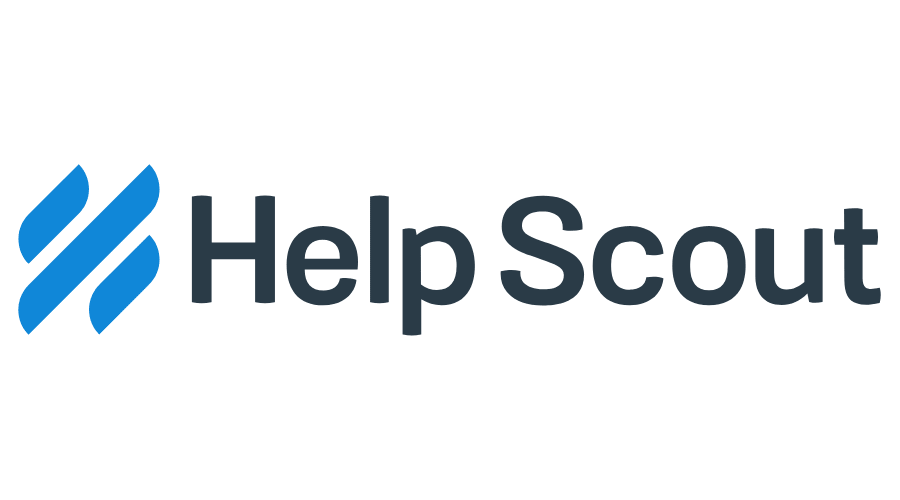
LiveChat
LiveChat is a powerful tool for online communication, providing real-time support and assistance to students, teachers and staff. It offers a seamless way to connect with users, answer queries and provide guidance on educational resources.
With its user-friendly interface and robust features, LiveChat enhances the learning experience by enabling direct interactions between educators and learners in a convenient digital environment.
The platform’s chat agent skills can be strengthened through targeted training courses that focus on effective communication techniques, customer service best practices, and technical proficiency.
Olark
Olark is a popular live chat software for education that offers real-time communication features to enhance student support. It provides seamless integration with learning management systems, allowing educators to engage with students and address their queries promptly.
Olark’s user-friendly interface empowers teachers and support staff with the tools needed for effective online communication, fostering a more interactive learning environment.
Educators can leverage Olark’s powerful analytics to gain insights into student needs and behaviors, enabling them to tailor their teaching approach accordingly. The platform also equips administrators with the capability to monitor chat interactions, ensuring compliance with educational standards and promoting a safe online space for students.
Ocelot
Ocelot offers a robust live chat software that is designed to enhance communication between education institutions, students, and prospective students. With its customizable features and user-friendly interface, Ocelot enables schools and universities to provide personalized support throughout the admission, enrollment, and student success processes.
The platform also facilitates real-time engagement with current students by offering academic advising assistance, financial aid support, and general inquiries. Ocelot’s comprehensive solution empowers educational institutions to deliver a superior online experience while streamlining administrative tasks related to student services.
Moving on from live chat software for education institutions, let’s delve into how Live Chat Training for Customer Support can immensely benefit businesses looking to elevate their customer service skills using various tools and approaches.
HappyFox Chat

HappyFox Chat is a versatile live chat software that offers features suitable for educational institutions. It enables seamless communication between faculty, students, and support staff.
With its easy-to-use interface and customizable options, HappyFox Chat fosters efficient collaboration in an academic setting. The platform’s integration capabilities further enhance its utility by allowing seamless connectivity with various learning management systems and other educational tools.
Educators can use HappyFox Chat to provide real-time assistance to students, create dynamic study groups, or offer immediate feedback on assignments. Additionally, the software equips administrative staff with the means to manage inquiries from prospective students or address queries related to enrollment processes.
Userlike
Userlike is an intuitive live chat software that offers seamless integration with learning management systems to enhance educational communication. It provides a user-friendly interface for students and teachers, allowing them to engage in real-time conversations while accessing online courses and resources.
With its customizable features, Userlike enables educational institutions to provide personalized support and guidance to students, fostering a more interactive and collaborative learning environment.
Utilizing Userlike’s chat agent training tools can help institutions develop the necessary skills for delivering exceptional customer support service. By offering bespoke training tailored to specific needs, educators can ensure that their staff possesses the essential communication skills required for effective live chat interactions.
Intercom
Intercom is an intuitive live chat software that offers modern and efficient communication solutions for educational institutions. It enables seamless interaction between students, teachers, and administrative staff, enhancing the overall learning experience.
With features such as real-time messaging, bots for automated responses, and customizable chat interfaces, Intercom provides a user-friendly platform for educational communities to engage in meaningful conversations and support services.
Additionally, its integration capabilities with various learning management systems make it a versatile tool for delivering online resources and live chat training.
tawk.to

Tawk.to provides a free live chat software for websites and mobile apps, offering unlimited agents and conversations. It enables real-time monitoring of website visitors, allowing instant engagement with students or prospective learners.
The platform integrates seamlessly with popular learning management systems (LMS) and educative platforms, enabling efficient communication between teachers, support staff, and students.
With its comprehensive reporting tools, tawk.to facilitates the monitoring of chat activities to evaluate performance and identify areas for improvement in customer service chat training.
Moreover, tawk.to offers customizable widgets that can be tailored to match the branding of educational institutions. The software also supports multiple language options ensuring effective communication within diverse student populations.
Comm100 Live Chat
Transitioning from the discussion of tawk.to, one notable live chat software for education and customer support is Comm100 Live Chat. This platform offers a range of features ideal for educational institutions and businesses alike.
With its customizable chat window, real-time visitor monitoring, and comprehensive reporting tools, it provides an interactive communication channel that can enhance student engagement and improve customer service.
Additionally, Comm100 Live Chat’s seamless integration with learning management systems (LMS) makes it a valuable asset for online education platforms. Its user-friendly interface and robust security measures ensure efficient communication while safeguarding sensitive information.
Zendesk
Zendesk offers a comprehensive live chat software solution for education institutions, providing seamless communication between students, teachers, and support staff. With features like real-time messaging, automation tools, and customizable chat interfaces, Zendesk enables educational organizations to deliver personalized and efficient support to their stakeholders.
The platform also integrates with learning management systems, allowing for streamlined access to student information and course materials directly within the chat interface. Additionally, Zendesk’s reporting and analytics capabilities empower educators to monitor chat interactions and gain valuable insights into student needs and performance.
Students can benefit from using Zendesk’s live chat functionality by receiving quick responses to their inquiries about coursework, assignments, or technical issues. Moreover, teachers can leverage the platform to provide instant feedback and guidance to students while fostering an interactive learning environment.
Unibuddy
Unibuddy provides an interactive platform for prospective students to engage with current university students. It allows them to ask questions, seek advice, and gain insights into the culture and academic life at different universities.
This peer-to-peer engagement helps prospective students make more informed decisions about their educational journey, leading to better student experience and retention rates.
Universities can leverage Unibuddy as a powerful tool in their recruitment strategy, enhancing their online presence and increasing student engagement. By integrating this platform with live chat software and learning management systems, universities can create a seamless experience for potential applicants throughout the admission process.
Moreover, it fosters a sense of community among students even before they step foot on campus, contributing positively to the overall university experience.
Live Chat Training for Customer Support
Importance of human-centered training to ensure effective communication and problem-solving skills. Tools and approaches for live chat training to meet the specific needs of customer support agents.
Importance of human-centered training
Effective live chat support relies on human-centered training that prioritizes empathy, active listening, and problem-solving skills. Incorporating real-life scenarios and role-playing exercises into the training program helps customer service agents develop the ability to understand and address customers’ concerns effectively.
By focusing on the human aspect of communication, agents can build rapport with customers, leading to better overall satisfaction.
Human-centered training also emphasizes continuous improvement through feedback loops and ongoing skill development. This approach ensures that customer service representatives are equipped to handle a wide range of inquiries with professionalism and understanding, ultimately enhancing the quality of customer interactions.
Tools and approaches for effective live chat
To effectively implement human-centered training, utilizing the right tools and approaches for live chat is essential. Here are some recommended strategies:
- Utilize chat transcripts and analytics to identify areas for improvement and provide targeted training.
- Implement chatbots to handle routine inquiries, allowing human agents to focus on more complex interactions.
- Provide comprehensive training on active listening and empathy to ensure a positive customer experience.
- Integrate knowledge bases and FAQs directly into the chat interface for quick access during interactions.
- Use pre – written responses or canned messages for consistent and efficient communication.
- Offer training on effective typing skills to improve response times without sacrificing accuracy.
- Provide ongoing education on product knowledge and updates to ensure agents are well – informed during chats.
- Use role-playing exercises to simulate real-time scenarios and reinforce learning in a practical setting.
- Incorporate video tutorials or webinars for visual demonstrations of best practices in live chat communication.
Bespoke training for specific needs
Transitioning from tools and approaches for effective live chat, specialized training can significantly enhance the skills of customer service agents. Tailored training programs offer modules that address specific needs such as product knowledge, language proficiency, or handling complex customer inquiries.
These targeted sessions equip chat support teams with the expertise to deliver exceptional service and resolve unique issues promptly. By implementing bespoke training, organizations can ensure that their chat agents are well-prepared to cater to diverse customer requirements and maintain high service standards across various industries.
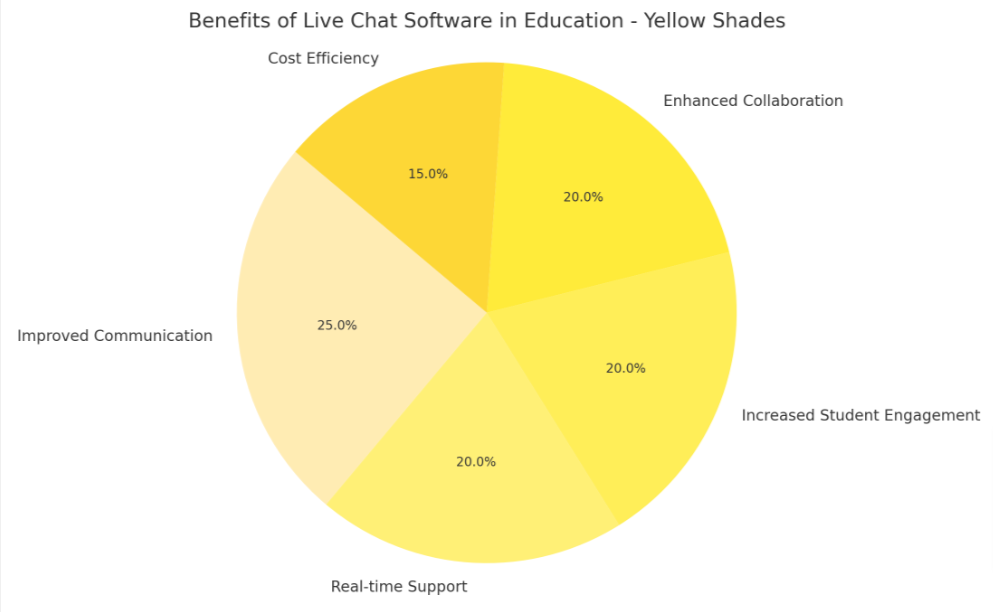
Recommendations for Learning Management Systems with Live Chat Functionality
Explore the top LMS options and considerations when choosing an LMS with live chat functionality. Compare cloud-based and open-source LMS, and find reviews and resources for further insights.
Top LMS options
When choosing a learning management system (LMS) for live chat functionality, consider the following options:
- Moodle: This open-source LMS offers customizable features, making it suitable for different educational settings. It provides a range of interactive tools and supports various content types to enrich the learning experience.
- Canvas: Known for its user-friendly interface, Canvas is a cloud-based LMS that integrates seamlessly with live chat, allowing direct communication between instructors and students. Its mobile app enhances accessibility for learners on the go.
- Blackboard Learn: With a focus on collaboration and engagement, this LMS facilitates real-time interaction through integrated chat capabilities. It enables educators to create interactive learning experiences tailored to individual needs.
- Schoology: This cloud-based platform includes intuitive communication tools, enabling students and instructors to engage in discussions and receive support through live chat. It also offers seamless integration with video conferencing tools for enhanced collaboration.
- Edmodo: Designed for K-12 education, Edmodo’s LMS incorporates features such as group messaging and collaborative assignments, fostering an interactive learning environment. Its live chat functionality supports instant communication within the educational community.
- Google Classroom: Integrating seamlessly with G Suite for Education, Google Classroom provides a user-friendly interface for real-time communication between teachers and students. Its streamlined design allows for efficient interaction through live chat.
Considerations when choosing an LMS
When selecting an LMS, consider the following:
- Determine your specific needs and objectives, such as course delivery methods, user roles, and integration with other systems.
- Evaluate the scalability of the LMS to support the growth of your educational program and the number of users.
- Assess the user interface and experience to ensure it is intuitive, customizable, and meets your organization’s branding and accessibility requirements.
- Examine the technical support and training options provided by the LMS vendor to ensure smooth implementation and ongoing support for administrators, instructors, and students.
- Analyze the security features to safeguard student data privacy, including compliance with relevant regulations such as FERPA and GDPR.
- Review the analytics and reporting capabilities to track learner progress, engagement, and performance for continuous improvement of education programs.
- Consider the cost structure, including licensing fees, implementation costs, ongoing maintenance expenses, and any additional charges for customization or support services.
Comparison of cloud-based vs. open-source LMS
Choosing the right Learning Management System (LMS) is crucial for education institutions considering live chat functionality. Cloud-based LMS and open-source LMS options both offer distinct advantages and considerations. Below is a comparative analysis presented in an HTML table format:
| Feature | Cloud-based LMS | Open-source LMS |
|---|---|---|
| Initial Setup | Quick and user-friendly, typically no technical expertise required. | Requires more technical know-how for installation and configuration. |
| Cost | Subscription-based pricing, potentially higher over time. | Generally free to use, cost associated with hosting and maintenance. |
| Customization | Limited to what the service provider allows, usually less flexible. | Highly customizable to fit specific needs, with access to source code. |
| Updates and Maintenance | Handled by the service provider, ensuring the system is up-to-date. | Managed by the user, which requires time and technical skills. |
| Security | Service provider is responsible, though you have less control over data. | Users have complete control, but must handle security protocols. |
| Support | Often included in subscription, provider responsible for solving issues. | Community-based support, dependent on forums and networks. |
| Scalability | Easily scales with your institution, service provider manages resources. | Can be scalable, but requires manual resource allocation. |
| Accessibility | Accessible from any device with internet, provider manages accessibility. | Can be made accessible, but requires additional setup and maintenance. |
Each type of LMS has its own set of strengths. Cloud-based systems tend to offer ease of use and require less technical know-how, making them a good choice for institutions that want to get up and running quickly and don’t have much technical expertise. On the other hand, open-source LMS platforms are highly customizable and can be a cost-effective solution for those willing to invest the time and resources into setting up and maintaining the system. Your institution’s specific requirements will determine which LMS approach is more suitable.
LMS reviews and resources for further insights
Transitioning from the comparison of cloud-based vs. open-source LMS, now let’s explore LMS reviews and resources for further insights. When considering a learning management system (LMS) with live chat functionality, it’s essential to delve into comprehensive reviews and resources.
Look for platforms that offer detailed user feedback, expert analysis, and in-depth comparisons between different options in the market.
When researching LMS solutions, seek out educational blogs, industry publications, and forums where educators share their experiences with various systems. Understanding real-life scenarios and best practices will provide valuable insights when making decisions about integrating live chat functionality within an LMS platform.
Conclusion
In conclusion, exploring online resources for live chat training and education can greatly benefit both educational institutions and students. Learning management systems with live chat functionality provide a dynamic platform for interactive learning experiences.
With the right tools and approaches, customer support agents can enhance their communication skills through effective live chat training programs. Embracing these online resources is essential for fostering professional development in today’s digital age.

