Optimizing Efficiency: Best Practices for Time Tracking in Live Chat
If you’re juggling multiple chats and feeling swamped, it’s time to hit the brakes. Did you know that using time management tools can boost productivity by up to 30% for customer service reps? Our blog dives into the best strategies and gadgets designed to keep your live chat job ticking like a well-oiled machine.
Let’s get tracking!
Key Takeaways
- Using time management tools can improve productivity in live chat jobs by up to 30%.
- AI – based time tracking software helps with accurate billing, remote employee monitoring, and identifying performance improvements.
- Different time tracking tools like Hive, Paymo, Toggl, Clockify, and Desklog offer unique features that cater to various needs in managing live chat responsibilities.
- Effective techniques for managing time include setting a schedule using the time blocking method, maintaining focus during tasks, and taking regular breaks to stay refreshed.
- Before choosing a tool for your job, it’s important to look at its integrations with other systems you use, read user reviews for real-world insights, and test different options through trials or demos.
Why Time Tracking is Important for Live Chat Jobs
Time tracking is crucial for live chat jobs as it can increase productivity, ensure accurate billing, and lead to performance improvements. Efficient time management is essential for managing online communication effectively.
Increased productivity
Tracking time in live chat jobs does wonders for productivity. By monitoring how long certain tasks take, you can identify which activities eat up too much of your day. This means you’ll quickly spot trends and learn where to cut back or put more effort.
With tools like AI-based time tracking software, managing this becomes a breeze.
Employees using project time tracking are more likely to stay on top of their workloads without getting sidetracked by less important duties. They develop a sharp focus on customer satisfaction and online communication efficiency in customer service roles.
Live chat support agents who track their time find it easier to meet targets and deliver quality interactions faster, helping the whole team move like a well-oiled machine.
Accurate billing
As we see productivity rise with time tracking in live chat jobs, accurate billing becomes the next key benefit. It ensures every minute of work is accounted for, enabling fair and precise invoicing for clients.
Live chat agents can rely on automated time tracking tools to record their hours without a hitch. This precision prevents disputes over charges and builds trust between service providers and their customers.
Time management tools like AI-based time tracking software play a critical role here. They meticulously log each second spent assisting customers via chat software, providing an unambiguous record for billing purposes.
This level of detail empowers remote employee monitoring, making it straightforward to generate invoices that reflect the actual effort invested in customer service tasks. With this approach, businesses avoid undercharging or overcharging, which promotes long-term partnerships based on financial transparency and mutual respect.
Performance improvements
Keeping track of time in live chat jobs can shine a spotlight on performance strengths and areas for growth. Employees get real-time feedback, enabling them to adjust their strategies on the fly to handle customer inquiries more efficiently.
This doesn’t just lead to faster resolutions; it often boosts overall customer satisfaction because users aren’t left waiting.
Implementing AI-based time tracking software helps teams pinpoint which tasks consume most of their day, making it easier to streamline processes. By using these insights from remote team time tracking tools, managers can better allocate resources and provide targeted training that elevates the whole team’s performance.
With time management tools in place, live chat agents are equipped to tackle their workload with greater confidence and deliver top-tier online communication services.
Types of Time Tracking Tools for Live Chat Jobs
Looking for the right time tracking tool for your live chat job? There are several options to choose from, including Hive, Paymo, Toggl, Clockify, and Desklog. Each of these tools offers unique features to help you effectively track your time and stay productive in your role.
Hive
Hive is an intuitive time tracking tool that offers a seamless experience for live chat jobs. It provides features such as project time tracking, remote team time tracking, and detailed breakdown of work activities, making it suitable for monitoring employee attendance and performance improvements.
With its AI-based time tracking software, Hive ensures accurate billing and increased productivity in virtual assistant time tracking, call center time tracking, and freelancer time tracking.
For those who seek efficient workforce management with online communication platforms like live chat support or customer service, Hive is a reliable choice due to its automated features and user-friendly interface.
Whether you are working remotely or managing a virtual team, this tool can help streamline your time management process while enhancing customer satisfaction.
Paymo
Transitioning from tools like Hive, another effective time tracking tool to consider for live chat jobs is Paymo. This software offers features specifically designed to help remote teams and freelancers effectively manage their time.
Paymo provides detailed breakdowns of work activities, making it a valuable resource for monitoring employee attendance and productivity. Its user-friendly interface and integration with other project management tools make it an ideal choice for those in the live chat support industry looking for a comprehensive solution to track their time efficiently and accurately.
Toggl

Toggl offers a user-friendly interface, making it easy to track time spent on live chat jobs. Its simple design allows remote employees in customer service roles to start and stop the timer with just one click, without any unnecessary hassle.
Toggl also enables users to categorize their activities, providing detailed insights into the tasks completed during live chat interactions. This feature aids in monitoring productivity and identifying areas for improvement.
With its seamless integration with other tools commonly used in customer support roles, Toggl makes it convenient to manage time tracking alongside other job functions. Employees can effortlessly switch between different apps without disrupting their workflow, ensuring accurate tracking of time spent assisting customers via live chat platforms.
Clockify
Clockify is a versatile time tracking tool designed for live chat jobs, offering remote employee monitoring and project time tracking. It enables virtual assistants to automate attendance, ensuring accuracy in billing and performance improvements.
The software also provides detailed breakdown of work activities for better productivity analysis. With Clockify, live chat support agents can efficiently manage their time and track their performance effectively.
When choosing the right time tracking tool for live chat jobs, it’s essential to consider the features that Clockify offers. Additionally, virtual assistants should look for integrations with other productivity tools, read reviews from similar industries to make an informed decision before trialing different options.

Desklog
Desklog is a comprehensive time tracking tool suitable for live chat jobs, offering detailed breakdowns of work activities. It provides remote employee monitoring and attendance automation to ensure seamless management of virtual teams.
Desklog’s AI-based time tracking software enhances productivity by providing insights into individual and team performance while aiding in project time tracking and workforce management.
With Desklog, live chat support agents can efficiently track their time spent on customer interactions, online communication, and other tasks relevant to the role, ultimately leading to improved customer satisfaction.
Techniques for Effective Time Tracking in Live Chat Jobs
Set a schedule and stick to it, use the time blocking method to allocate specific times for different tasks, stay focused on the task at hand, and remember to take regular breaks to maintain productivity.
These techniques are essential for effective time tracking in live chat jobs.
Set a schedule
Establishing a consistent schedule for your live chat job is crucial for effective time tracking. Allocate specific time slots for different tasks throughout the day, ensuring dedicated periods for responding to inquiries, conducting research, and taking breaks.
By setting a clear schedule, you can optimize productivity and ensure that your time tracking accurately reflects your daily work activities.
One way to set a schedule is to use time blocking method where you allocate fixed time blocks to different tasks. This creates focused periods of work without distractions and helps manage the workflow efficiently.
Keep in mind that establishing a routine will help maintain consistency with your time tracking efforts while enhancing overall performance in your live chat role.
Use time blocking method
Implementing the time blocking method involves scheduling specific tasks or activities during set periods. This allows live chat support professionals to allocate dedicated time slots for various responsibilities, such as responding to customer inquiries, handling administrative duties, and engaging in training sessions.
By adhering to a structured schedule, remote employees can effectively manage their workload and ensure that each task receives adequate attention within the allotted time frame.
Moreover, utilizing the time blocking technique enables individuals to proactively plan their day, minimize distractions, and maintain focus on essential job functions. This approach promotes efficient workflow management while improving overall productivity in live chat jobs.
Stay focused
To effectively track time in live chat jobs, it’s crucial to stay focused on the task at hand. Minimize distractions by working in a quiet environment and utilizing tools like website blockers or time management apps to maintain concentration.
Prioritize tasks based on their importance and set specific time limits for each activity to ensure maximum productivity. Additionally, take short breaks between tasks to refresh your mind and maintain high levels of focus throughout the workday.
By staying focused during live chat jobs, you can ensure accurate time tracking and improve overall performance while meeting customer needs efficiently. Utilize techniques such as setting daily goals, organizing work into manageable chunks, and eliminating unnecessary interruptions to optimize your productivity during online communication with customers.
Take breaks
To stay fresh and focused, take short breaks during your live chat shifts. Stand up, stretch, and walk around for a few minutes every hour. Use this time to rest your eyes from the screen and clear your mind before returning to work refreshed.
Remember that even short breaks can help you avoid burnout and maintain optimal productivity throughout the day. It’s essential to recharge yourself so you can provide top-notch service to customers when you return.
Keep in mind that regular breaks are vital for maintaining energy levels during long periods of customer interaction. By taking regular short breaks, you’ll be able to maintain focus better, which leads to improved performance overall.
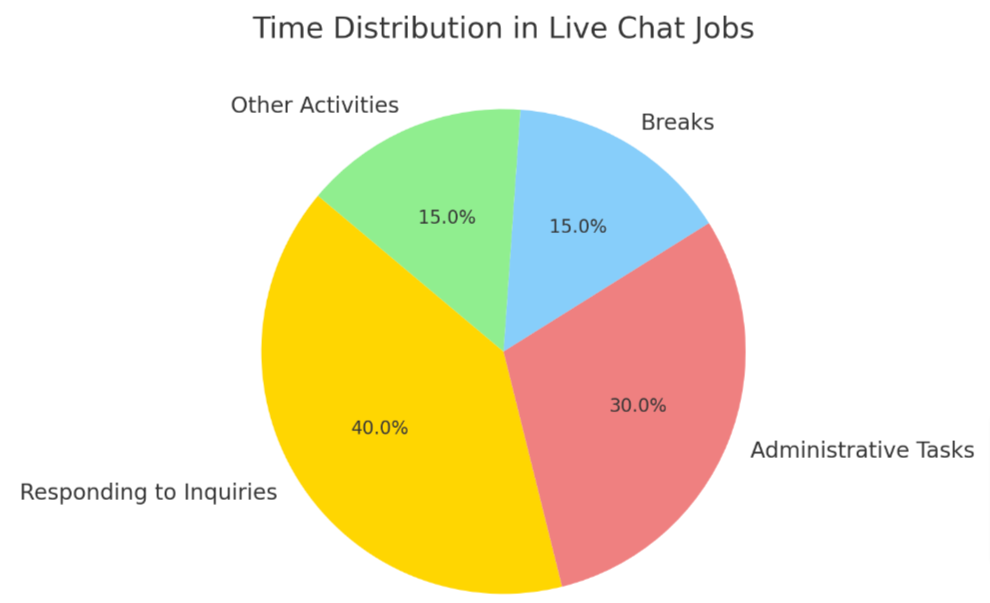
Tips for Choosing the Right Time Tracking Tool for Live Chat Jobs
Consider the features that are essential for tracking live chat job activities, look for integrations with other tools you use, read reviews from current users, and trial different options to find the best fit for your needs.
Consider features
When selecting a time tracking tool for live chat jobs, consider the features that align with your specific needs. Look for tools that offer customizable reporting, real-time monitoring, and integration with other software such as project management or billing systems.
Additionally, prioritize user-friendly interfaces and mobile accessibility to ensure seamless adoption by your remote team.
Compare different time tracking tools based on their features and capabilities to find the best fit for your live chat job requirements. Ensure that the selected tool offers a comprehensive set of features that cater to virtual assistant time tracking methods, employee attendance automation, and detailed breakdown of work activities in live chat support roles.
Look for integrations
When considering features, it’s essential to look for integrations in time tracking tools for live chat jobs. Integrations allow seamless connectivity with other essential platforms like project management systems, customer relationship management (CRM) software, or communication tools.
By choosing a tool with multiple integrations, you can streamline your workflow and ensure that all data are synchronized across different applications for comprehensive monitoring and reporting.
Moreover, these integrations enable better coordination between time tracking and other operational aspects of live chat support, remote team management, and performance analysis. This ensures that the time tracking tool becomes an integral part of an efficient ecosystem rather than a standalone application.
Read reviews
When choosing the right time tracking tool for live chat jobs, it’s essential to read reviews from other users. Their experiences can provide valuable insights into the ease of use, reliability, and overall effectiveness of a particular tool.
Look for feedback on features such as user interfaces, reporting capabilities, and customer support to make an informed decision that aligns with your specific needs.
Reviews can also shed light on any potential drawbacks or limitations of a time tracking tool. By considering the opinions of others in similar roles or industries, you can gain a better understanding of how each option performs in real-world scenarios.
Trial different options
After reading reviews and considering features and integrations, it’s time to trial different options. This step allows you to experience the actual use of each time tracking tool and assess how well they fit into your live chat job workflow.
By trying out various tools, you can directly compare their interfaces, functionalities, and user-friendliness. Look for free trials or demo versions so that you can fully explore the capabilities of each option before making a decision.
Evaluate the time tracking tools in real-life scenarios to see which one aligns best with your specific needs as a virtual assistant or customer support agent. Testing different options helps you find the one that seamlessly integrates into your remote work techniques without disrupting productivity.
Conclusion
In conclusion, time tracking tools play a crucial role in live chat jobs by boosting productivity, ensuring accurate billing, and enhancing performance. Techniques such as setting a schedule, using the time blocking method, staying focused, and taking breaks are essential for effective time tracking.
When choosing the right tool for your live chat job, consider features, integrations, read reviews and trial different options before making a decision.

