Essential Communication Tools for Effective Remote Teamwork
Feeling out of the loop can make remote work tough. A study found that 39% of employees feel they don’t collaborate enough when working remotely. Our blog will guide you through top-notch tools that keep remote teams wired together as if they’re in one room.
Get ready to connect!
Key Takeaways
- Switchboard enhances real – time collaboration for remote teams by facilitating document sharing and video conferencing in a unified platform.
- Asana helps streamline project management, enabling teams to track task progress and deadlines effectively with an easy-to-use interface.
- Slack and Loom offer asynchronous communication options, allowing team members to exchange messages and share videos without needing simultaneous interaction.
- Lucidchart supports visual collaboration with tools for creating flowcharts and diagrams, assisting remote team members in understanding complex ideas visually.
- Zapier automates repetitive tasks across more than 2,000 apps, helping remote teams save time on administrative processes and focus on more impactful work.
Importance of Effective Communication for Remote Teams
Effective communication is the glue that holds remote teams together. Without it, tasks can fall through the cracks, misunderstandings become commonplace, and productivity plummets.
For virtual teams scattered across different time zones and spaces, clear directives are crucial. They ensure everyone knows their responsibilities and how to execute them. A strong communication strategy bridges the gap between isolation and collaboration in a digital world.
Regular check-ins keep remote employees aligned with the team’s goals and expectations. They prevent feelings of disconnect and foster an environment where ideas flourish. Digital communication platforms enable these frequent interactions seamlessly.
With tools like video conferencing software, online messaging apps, or cloudbased solutions for sharing files, team members stay engaged regardless of physical location. Such technologies are not just conveniences; they’re essential lifelines connecting each individual to a larger network of professionals striving towards shared success.
Essential Communication Tools for Remote Teams
Real-time collaboration is made easier with Switchboard, project management becomes more streamlined with Asana, and asynchronous communication is facilitated through Slack and Loom.
Additionally, Lucidchart provides visual collaboration tools while Zapier automates repetitive tasks for remote teams.
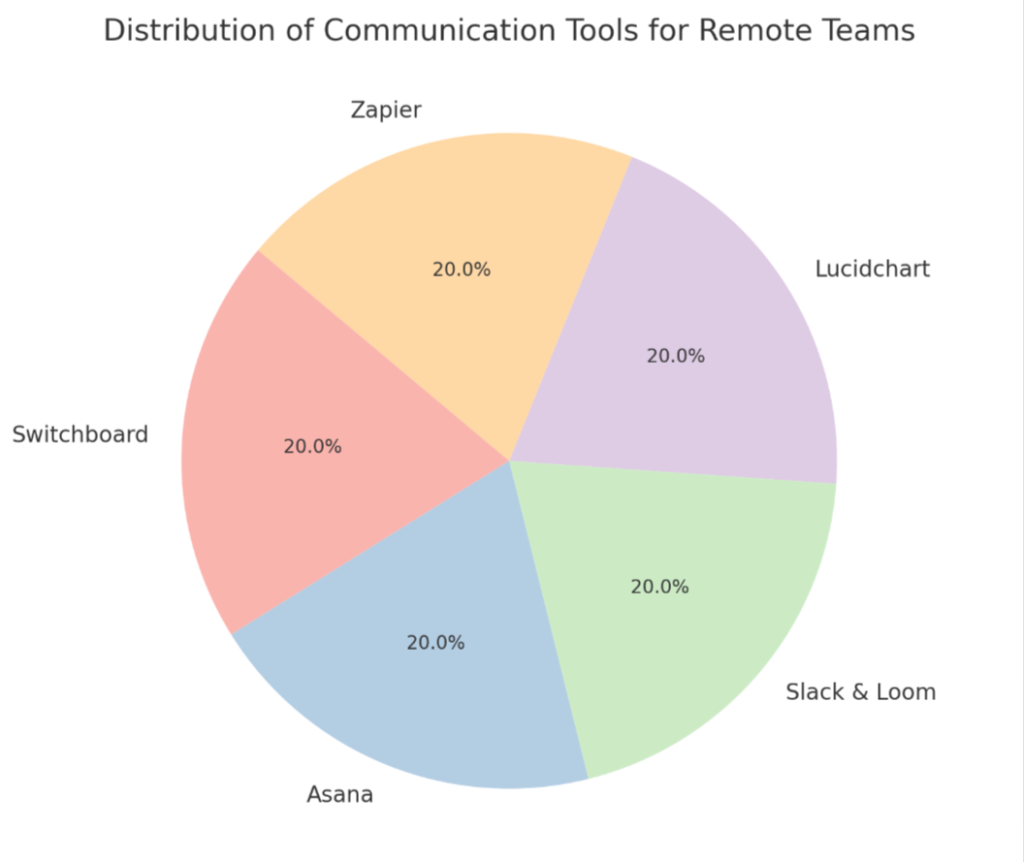
Real-time collaboration: Switchboard
Switchboard transforms virtual team communication by offering a dynamic platform for real-time collaboration. This Cloudbased communication solution allows remote teams to work together on documents, share screens, and discuss ideas as if they were in the same room.
With easy-to-use video conferencing tools integrated directly into the system, meetings spring to life with just a few clicks.
Team members can seamlessly bounce ideas off one another, making it an excellent choice for brainstorming sessions or when fast decision-making is key. Switchboard’s instant messaging feature keeps conversations flowing without clogging up email inboxes.
It merges the immediacy of face-to-face interaction with the convenience of digital communication, ensuring that no matter where employees are located, they remain connected and productive.
Project management: Asana

Managing projects can quickly become complex, especially for remote teams juggling multiple tasks and deadlines. That’s where Asana steps in, streamlining project management with its user-friendly interface and powerful features.
Teams use Asana to create a shared workspace where everyone can track the progress of tasks, set priorities, and attach files all in one place. By visualizing each step of a project through lists or boards, team members stay on the same page without clogging up email inboxes.
Asana doesn’t just keep projects organized; it also boosts productivity by integrating with other digital communication platforms like Slack for instant messaging or Microsoft Teams for video conferencing solutions.
With Asana at the core of your virtual office tools, you get clear visibility into who is doing what by when—making sure nothing falls through the cracks as your team collaborates online from various locations around the globe.
It’s a key component in maintaining remote team engagement and ensuring seamless execution of tasks from start to finish.
Asynchronous communication: Slack and Loom
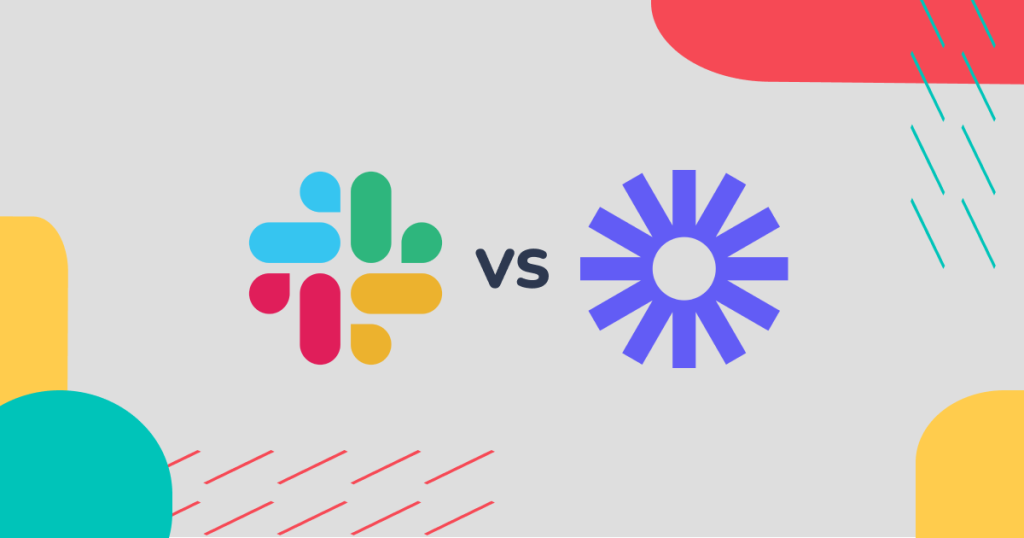
Slack and Loom are essential for asynchronous communication in remote teams, allowing members to connect without real-time interaction. Slack enables team members to exchange messages, share files, manage tasks, and integrate with other tools like Asana or Google Drive.
It’s perfect for ongoing discussions with different channels for various topics or departments. On the other hand, Loom is a video messaging tool that simplifies video recording and sharing.
Users can record their screens while explaining concepts or providing feedback and instantly share them with colleagues.
Visual collaboration: Lucidchart
Lucidchart provides a user-friendly platform for creating diagrams, flowcharts, and visual representations of ideas. This tool allows remote teams to collaborate in real time on complex projects, enabling seamless communication and understanding among team members spread across different locations.
With its intuitive interface and extensive library of templates and shapes, Lucidchart simplifies the process of brainstorming and sharing concepts visually, making it an essential asset for enhancing virtual collaboration within remote teams.
Moving forward to the next essential communication tool: – Automations: Zapier
Automations: Zapier
Transitioning from visual collaboration to streamlining workflows, Zapier is an automation tool that connects apps and automates repetitive tasks without any coding. It integrates with over 2,000 applications, making it a versatile solution for remote teams.
With Zapier, you can create automated workflows called “Zaps” to streamline communication processes, facilitate file sharing, and enhance team productivity. This platform supports seamless integration across various tools such as Slack, Trello, Google Drive, and more – allowing teams to focus on impactful work rather than mundane administrative tasks.
How to Choose the Best Communication Tools for Your Team
Consider your team’s specific needs, budget, and desired features when selecting the best communication tools for remote work. Trying out free trials can also give you hands-on experience to determine which platform works best for your team’s workflow.
Determine team’s needs
Assess your team’s unique requirements by considering their preferences and work style. Identify if they require real-time collaboration, project management tools, or asynchronous communication platforms.
Understanding your team’s needs will help you choose the most suitable communication tools for effective remote collaboration.
Evaluate the challenges your team faces in remote work and determine which digital communication platforms will address those pain points effectively. By understanding your team’s needs, you can select the virtual communication tools that align with their workflows and enhance productivity.
Consider budget and features
When choosing communication tools for remote teams, consider your budget and the features that are essential for your team’s needs. Compare various options to find the most cost-effective solution without sacrificing necessary functions.
Assess the specific requirements of your team and weigh them against the available features of different communication tools. By doing so, you can ensure that you invest in a platform that provides the necessary functionality while also fitting within your budget constraints.
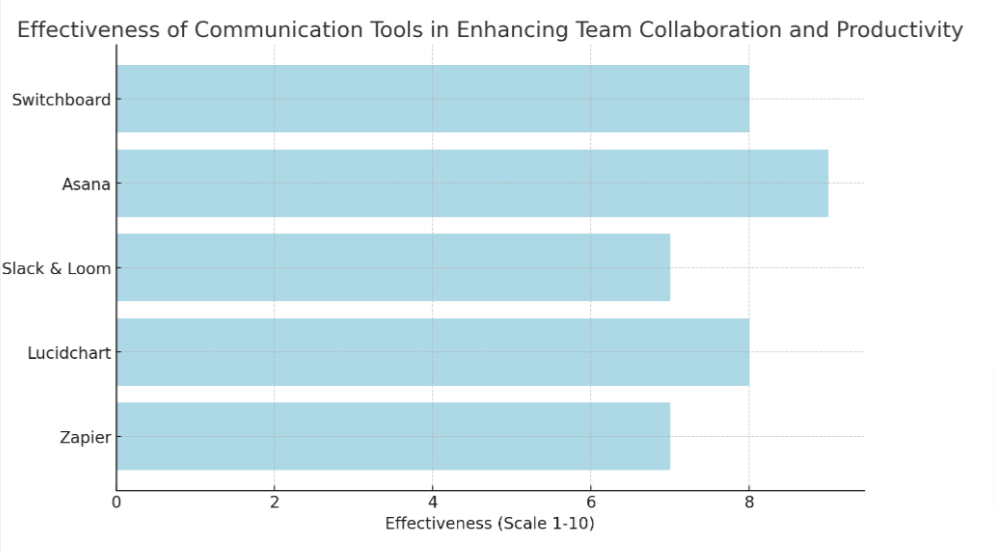
Try out free trials
Explore your options by taking advantage of free trials offered by communication tool providers. Test out different platforms to see which one best fits your team’s needs and preferences.
Use this opportunity to assess the user interface, features, and overall functionality of each tool before making a final decision. Experimenting with free trials allows you to make an informed choice that will effectively meet your remote team’s communication requirements without committing to a long-term purchase upfront.
Conclusion
In conclusion, choosing the right communication tools for remote teams is vital. Understanding your team’s needs and trying out free trials can help in making the best decision. Remember to consider both budget and features when selecting from an array of virtual collaboration tools.
Embracing digital communication platforms can foster seamless connectivity within your remote team, ultimately enhancing productivity and teamwork.

