Ensuring a Reliable Internet Setup for Smooth Live Chats
Ever been in the middle of a live chat when suddenly, everything freezes? It’s frustrating – especially knowing that every second counts. This post will guide you through simple ways to turbocharge your internet for seamless chatting.
Let’s get connected!
Key Takeaways
- Test your internet speed and upgrade your plan if necessary to meet the demands of high – quality video chatting.
- Remove other devices from the network during live chats to prevent bandwidth competition and ensure a more stable connection.
- Position your router in a central, elevated location away from obstructions for better signal strength, or use a wired Ethernet connection for the most reliable performance.
- Close all unnecessary applications on your device and update network drivers regularly to reduce lag and improve overall live chat experience.
- Clearing browser cache frequently and considering ad blockers can help in maintaining faster load times and smoother online communication.
Understanding Lag and Latency
Lag and latency can greatly impact the quality of your live chat sessions, leading to disruptions and delays in communication. Understanding the causes of lag and latency is essential for optimizing your internet connection.
Impact on live chat sessions
Live chat sessions suffer when your internet connection falters. Every second of delay can disrupt the flow of conversation, making it hard for you to keep up with messages and respond promptly.
Lag causes frustration, often leading users to exit chats prematurely. This affects customer service experiences, online meetings, and even virtual hangouts with friends.
Stable and faster internet connections maintain the quality of live chat sessions. Video calls stay clear while uninterrupted online communication becomes a reality rather than an aspiration.
With a reliable connection, data transfers smoothly, ensuring that every word and expression is conveyed without interruption, vital in settings like online therapy sessions or important business video conferences where clarity is key.
Causes of lag and latency
Lag and latency can make live chat sessions frustrating, as every second counts when you’re communicating in real-time. To prevent these annoyances, it’s important to know what causes them.
- Inadequate bandwidth: Your internet connection has a limited amount of data it can handle at once. When too many devices or applications demand data, your bandwidth gets stretched too thin, leading to delays.
- Poor router performance: An old or poorly positioned router can weaken your internet signal, causing slow speeds and increased latency.
- Interference from other networks: Nearby wireless networks can interfere with your connection, especially if they are on the same channel as your WiFi.
- Outdated hardware or drivers: Devices with outdated network cards or drivers may not communicate efficiently with newer technology, slowing down the whole network.
- Heavy traffic on websites: High traffic on the server side of live chat services can slow response times for everyone connected.
- Software running in the background: Programs updating or running background processes can consume valuable resources and bandwidth without your knowledge.
- ISP throttling: Sometimes internet service providers limit bandwidth during peak hours or when certain data caps are reached, impacting network performance.
- Distance from server: The farther away the live chat server is located geographically, the longer it takes for data to travel back and forth.
- Outdated cables and connectors: Using older cables that aren’t designed for modern internet speeds can bottleneck data transfer rates.
Optimizing Your Network Connection
Check your internet speed using online tools to identify any potential issues. Consider removing other devices from the network and adjusting the placement of your router to improve signal strength.
Additionally, using a wired Ethernet connection can provide a more stable and faster internet connection for seamless live chat sessions.
Check internet speed
Testing your internet speed is crucial when you’re aiming for uninterrupted live chat sessions. A quick online speed test can tell you how fast your data moves. This information helps ensure that your connection meets the demands of streaming high-quality video calls.
If your current speed falls short, it might be time to call your service provider or consider upgrading your plan.
Keep an eye on both download and upload speeds since both affect your chatting experience. Downloading should be swift for receiving smooth video, while uploading is essential for sending clear images and audio.
If the numbers are lower than what you need for a stable connection, bandwidth management steps may improve network performance without having to change plans or providers right away.
Remove other devices
To optimize your internet connection for uninterrupted live chat sessions, removing other devices from the network is crucial. This will reduce bandwidth usage and interference, allowing for a more stable and faster internet connection. Here are the steps to remove other devices:
- Disconnect any unused devices from the network, such as smartphones, tablets, or smart home devices, to free up bandwidth for your live chat session.
- Pause or temporarily disconnect any ongoing downloads or uploads on other devices connected to the network to prioritize bandwidth for your live chat.
- Turn off streaming services on other devices in your household during your live chat session to avoid competition for bandwidth.
- If possible, schedule large data transfers or updates on other devices outside of peak usage times to prevent network congestion during your live chat sessions.
Adjust router placement
After removing other devices that could cause interference, optimize your network by considering the placement of your router. Position it in a central location to ensure even coverage throughout your home or office.
Elevate the router and keep it away from walls and obstructions to broadcast signals more effectively. Avoid placing it near electronic appliances or metal objects that can disrupt its signal transmission.
To attain uninterrupted live chat sessions, position your router strategically for optimal network performance. Placing it in an unobstructed, elevated, and centrally located spot will enhance its capacity to deliver a stable internet connection for seamless online communication.
Use wired Ethernet connection
Connect your device directly to the router using a wired Ethernet connection for the most stable and reliable internet connection. This can significantly reduce lag and latency, ensuring uninterrupted live chat sessions with smooth video streaming quality.
By bypassing potential interference or signal loss associated with wireless connections, you can maximize your network performance for seamless online communication.
Consider utilizing a wired Ethernet connection to optimize your internet speed and enhance your overall network reliability for lag-free video calls and uninterrupted online meetings.
Optimizing Your Device and Software
Close unnecessary applications, update network drivers and firmware, clear browser cache, and consider ad blockers to ensure a smooth live chat experience. Read more for tips on optimizing your internet connection for uninterrupted live chat sessions!
Close unnecessary applications
To optimize your device and software for uninterrupted live chat sessions, close unnecessary applications. This will help allocate more resources to your live chat application and improve overall performance. Here are some tips to consider:
- Shut down resource – intensive programs like video editing software or games that can consume bandwidth.
- Use task manager to end background processes that you don’t need during the live chat session.
- Consider disabling auto – startup programs to prevent them from running in the background when you start your device.
- Prioritize the live chat application by setting it as a high priority in the task manager, this can ensure it receives more system resources.
Update network drivers and firmware
Updating your network drivers and firmware is crucial for maintaining a fast and stable internet connection. Here are the steps to follow:
- Visit the manufacturer’s website to find the latest drivers and firmware for your network adapter or router.
- Download the updated drivers or firmware onto your device.
- Follow the installation instructions provided by the manufacturer to update your network drivers and firmware.
- After updating, restart your device to apply the changes and ensure smooth functionality of the updated components.
Clear browser cache
To optimize your device and software for uninterrupted live chat sessions, clear the browser cache regularly. This simple step helps in removing stored data that can slow down your browser and impact the performance of online communication tools.
By clearing the browser cache, you ensure a smoother and faster browsing experience, which directly contributes to seamless video calls and stable online therapy sessions. Additionally, this enhances network performance for lag-free streaming, ensuring high-quality video playback during important online meetings or video conferencing.
Consider implementing ad blockers to further enhance network speed and stability during live chat sessions.
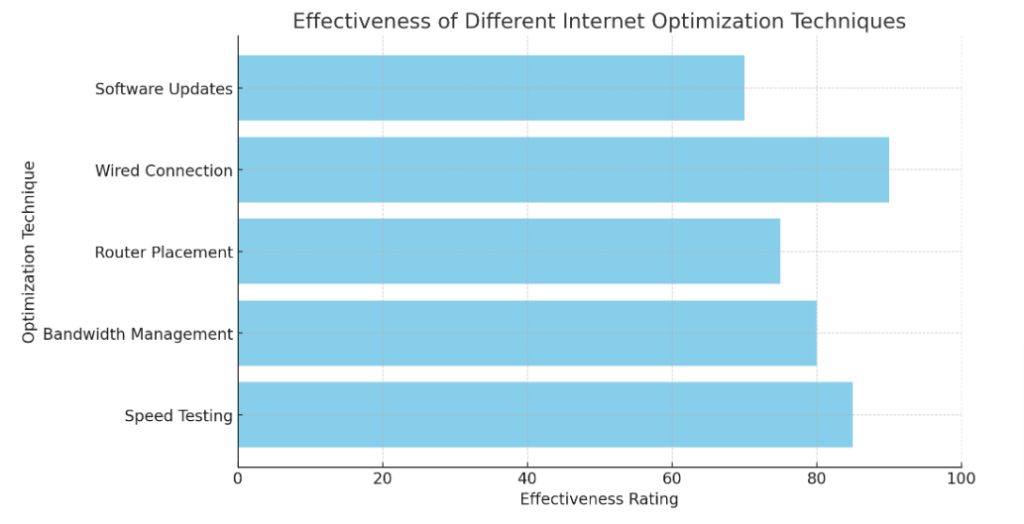
Consider ad blockers
Using ad blockers can significantly improve your internet connection by reducing the amount of data being transferred while browsing, leading to faster load times and smoother online communication.
By preventing ads from loading in the background, ad blockers help manage bandwidth more effectively, ensuring a stable and uninterrupted live chat session. Additionally, they can enhance network performance for seamless video calls and boost streaming quality for an overall improved online experience.
When optimizing your internet connection for live chat sessions, it’s essential to consider the benefits of using ad blockers. Eliminating unnecessary ads can help maximize internet speed and reliability, ultimately enhancing your online communication experience.
Conclusion
In conclusion, optimizing your internet connection is crucial for uninterrupted live chat sessions. Improving network performance and reducing lag will enhance the quality of your online communication.
By following the tips provided in this article, you can ensure a stable and faster internet connection for seamless video calls and smooth online meetings. Take proactive steps to maximize your internet speed and enjoy uninterrupted sessions with improved network reliability.

