Leadership in Live Chat: Mastering Management Roles and Responsibilities
Live chat can be a maze without clear roles for your support team. An efficient live chat system needs structured management to thrive. This blog will guide you through the different management positions that keep the wheels of online customer support turning smoothly.
Let’s dive in and simplify your path to top-notch service!
Key Takeaways
- Live chat management includes distinct roles: owner, administrator, and agent; each with specific tasks to enhance customer support.
- Advanced features of live chat software like work scheduler, automatic status changes, and the Management Console streamline team efficiency and improve customer interactions.
- Owners set up the platform’s structure; administrators manage operations and oversee quality; agents directly engage with customers to resolve their issues.
- Effective use of live chat tools requires understanding how to change permissions for administrators, manage agent groups and roles, and utilize supervision features for consistent service quality.
- Team collaboration is crucial in a live chat setting – it involves monitoring performance metrics for agents, supervising chats in real-time, scheduling appropriately based on peak times, and providing ongoing support.
Understanding the Different Roles in Live Chat
In live chat settings, there are different roles such as owner, administrator, and agent. Each role has its own set of permissions and responsibilities to effectively manage the online customer support team.
Understanding these roles is crucial for efficient team management and communication.
Owner
The owner of a live chat holds the highest level of control over the online customer support platform. They set up the management roles and oversee all operations related to tech support chat, from defining team communication strategies to making pivotal decisions about customer service management.
This role requires excellent problem-solving skills and an ability to multitask effectively, ensuring that both customer engagement and agent supervision are handled seamlessly.
Owners have complete access to meeting settings, can manage subscription details for the platform, and alter permission levels as required. Their responsibility extends beyond simple chat administration; they also nurture team collaboration and ensure that every customer interaction is in line with company policies and standards.
Moving forward, we’ll dive into what it takes to be an Administrator within this dynamic environment.
Administrator
Administrators in live chat settings hold the reins to maintain smooth operations and keep customer service management at its peak efficiency. Tasked with overseeing agent accounts, they configure platform capabilities and ensure that each customer interaction meets the highest standards of quality.
Their skill set extends beyond technical support; it includes multitasking, conflict resolution, and enforcing chat etiquette.
With authority over meeting settings and chat supervision tools, administrators are pivotal in steering team communication towards success. They perform crucial functions like authorizing access permissions or tweaking work scheduler systems to optimize online support delivery.
To maintain a productive environment, they continuously engage in team collaboration efforts and push for enhanced customer engagement through effective chat administration strategies.
Agent
Moving from the oversight of Administrators to the frontline workers, Agents are essential in managing daily customer interactions. They handle incoming messages, offer technical support, and employ strong communication skills to solve customer problems efficiently.
Their ability to multitask is critical as they navigate between multiple chat windows, ensuring that each customer feels heard and valued.
Agents use their conflict resolution abilities to address concerns and turn potentially negative experiences into positive outcomes. Staying on top of their game requires them to stay updated with platform capabilities and adhere strictly to chat etiquette.
Through teamwork and collaboration, agents contribute significantly to the overall success of online customer support services within a live chat setting.
How to Change Permission and Access Subscription for Administrators
To modify permission and access subscription for administrators, follow these steps:
- Log in to the management console using your administrator credentials.
- Access the “Settings” menu and select “Permissions” to view the current settings.
- Click on the specific administrator account for which you want to change permissions and access subscription.
- Edit the permissions by toggling switches or selecting/deselecting options as required.
- Save the changes and verify that the new permissions are implemented successfully.
Managing Agents: Changing Roles and Groups
To manage agents effectively, it is essential to understand the process of changing roles and groups. Here’s what you need to know:
- Modify agent roles to grant specific permissions based on their responsibilities.
- Assign agents to different groups to streamline communication and task allocation.
- Adjust group settings to customize access and permissions for seamless collaboration.
- Review agent performance metrics regularly to ensure optimal team productivity.
Enhancing Team Management with Live Chat Features
Learn how to optimize team management with live chat features such as chat supervision, work scheduler, automatic status change, and the Management Console overview. These tools can help improve communication skills, customer engagement, and conflict resolution within your customer service team.
Team management features
Team management features allow for efficient organization and oversight of your customer service team. With these capabilities, you can:
- Assign specific roles and responsibilities to each team member based on their skills and expertise.
- Monitor agent performance and engagement to ensure high – quality customer interactions.
- Facilitate seamless collaboration among team members, allowing them to work together effectively.
- Set up customized work schedules to ensure optimal coverage during peak customer interaction times.
- Utilize automatic status change options to reflect agents’ availability for chat support.
Chat supervision
Agents can be effectively supervised using the chat supervision feature, ensuring that they are providing high-quality customer service. This tool allows administrators to monitor ongoing customer chats in real-time to provide guidance and support when needed.
With chat supervision, managers can step in if an agent encounters a complex issue or needs assistance with problem-solving, thus enhancing overall team collaboration and customer interactions.
To maintain a high level of professionalism and ensure consistent quality across all customer interactions, the chat supervision feature facilitates continuous feedback and coaching for agents.
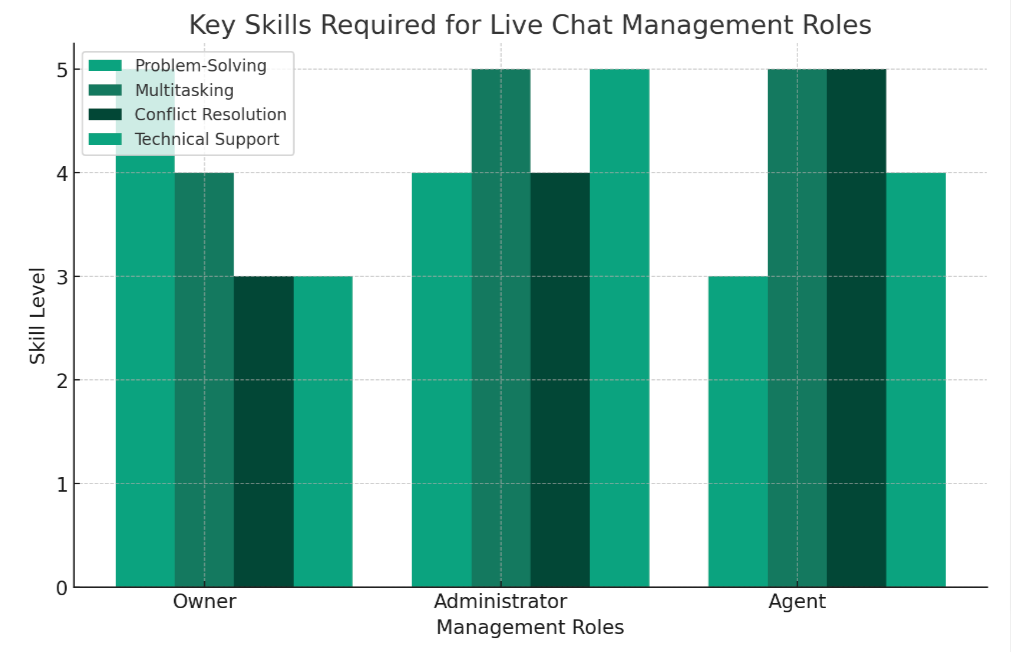
Work scheduler
The work scheduler feature in the live chat platform allows managers to assign shifts and set work hours for agents. It helps in optimizing team coverage and ensuring round-the-clock customer support.
- Assign shifts: Managers can use the work scheduler to assign specific shifts to agents based on their availability and workload.
- Set work hours: This feature enables managers to define the working hours for each agent, ensuring that they are available during peak customer interaction times.
- Optimize coverage: By utilizing the work scheduler, managers can ensure that there is adequate coverage throughout the day, minimizing response times for customer queries.
- Customize schedules: The platform allows customization of schedules to accommodate varying time zones or specific team requirements, enhancing efficiency and flexibility.
- Automated notifications: Managers can set up automated notifications to alert agents about their upcoming shifts, reducing scheduling conflicts and improving team communication.
Automatic status change
Agents’ status can be automatically changed based on their activity within the live chat platform. This feature enables seamless transitions between available, away, and busy statuses, reflecting real-time availability to engage with customers.
Automatic status change helps optimize team efficiency by ensuring that customer queries are directed to available agents. With this function, agents can focus on resolving issues rather than manually adjusting their online presence.
By setting up automatic status changes in line with an agent’s workload or availability, managers can streamline customer support operations without constant manual intervention. This feature also contributes to improved response times and enhances overall customer satisfaction.
Management Console overview
The Management Console in live chat settings provides a central hub for overseeing team activities and ensuring efficient customer service. It allows administrators to manage agent accounts, customize meeting settings, and supervise online customer interactions effectively.
With features like work scheduler, automatic status change, and chat moderation tools, the console enhances team collaboration while optimizing customer engagement.
As we delve further into the capabilities of the Management Console in live chat settings, let’s explore how it streamlines team management efforts and improves overall customer support efficiency through seamless communication and supervision.
Conclusion
In summary, live chat management roles are vital for efficient customer support. They involve various responsibilities like ownership, administration, and agent performance monitoring.
Understanding these roles and utilizing the platform’s capabilities can enhance team communication and collaboration. By leveraging features such as work scheduler and chat supervision, customer interaction can be managed effectively to ensure high-quality service delivery.
Active management of these roles fosters better team coordination in providing exceptional online customer support.

