Ergonomics for Remote Live Chat Agents: Enhancing Comfort and Efficiency
Stiff shoulders and sore wrists are no strangers to remote live chat agents. Studies show that a well-designed workspace can significantly improve job performance. This article will guide you in setting up an ergonomic home office that boosts productivity while keeping those aches at bay.
Let’s dive in and make comfort your new work buddy!
Key Takeaways
- Ergonomic chairs, adjustable desks, and proper equipment placement can prevent muscle strain and injuries for remote live chat agents.
- Regular breaks, consistent work hours, and good lighting are important to reduce fatigue and maintain high levels of productivity when working from home.
- Tools like blue light-blocking glasses, noise-canceling headsets, and ergonomic keyboards help minimize physical discomfort during long work shifts.
- Creating a positive environment with open communication and team support can boost morale among remote workers.
- Using software that streamlines tasks can save time for agents so they can focus more on engaging customers effectively.
Why Ergonomics Matter for Remote Live Chat Agents
Remote live chat agents spend long hours in front of their computers, and poor ergonomics can lead to discomfort and even injury. By focusing on ergonomic practices, agents can reduce the risk of fatigue, improve productivity, and maintain their health while working from home.
Reduce risk of injury and fatigue
Sitting in the same position for hours while engaging with customers can strain your muscles and eyes. Ergonomic practices help remote live chat agents adjust their workstations to support proper posture, reducing the likelihood of developing repetitive strain injuries or chronic fatigue.
Think about an adjustable chair that supports your back, a desk at the right height to keep your wrists relaxed, and a computer screen positioned to minimize neck tilt.
Incorporating short breaks into your routine also combats fatigue. Every hour, stand up, stretch out stiff muscles and rest your eyes by looking away from the screen. A comfortable headset will prevent neck cramps during long customer service calls.
By prioritizing ergonomics in your workspace setup, you safeguard health and sustain energy levels throughout workdays filled with online customer interaction.
Improve productivity and focus
Embracing ergonomic practices can significantly enhance productivity and sharpen focus for remote live chat agents. A well-arranged workspace allows for smoother workflow, reducing the time lost on distractions and discomfort.
Comfortable seating positions, proper screen heights, and organized desks keep energy levels high throughout long customer service sessions. Good ergonomics lead to less strain on the body, which means an agent can concentrate better on providing top-notch online customer interaction.
Ergonomic tools like adjustable chairs, supportive keyboards, and software that streamlines communication tasks also contribute to efficiency. Agents who are not battling with back pain or eye strain can respond quicker and more attentively to queries.
With a proactive approach to health and safety in their work environment, remote workers find they can stay focused for longer periods — a crucial factor in delivering exceptional support in live chat support roles.
Moving forward from a foundation of improved productivity through ergonomics leads us naturally into setting up an ergonomic workspace at home.
Setting Up an Ergonomic Workspace at Home
When setting up your workspace at home, it’s important to choose a suitable location and make sure your furniture and equipment are adjusted properly. Taking the time to create an ergonomic work environment can help reduce the risk of injury and improve productivity.
Choosing a suitable location
Picking the right spot in your home can make a big difference for remote live chat agents. Look for an area that’s quiet, so you won’t be distracted by household noise while assisting customers.
This space should also have enough room for all your equipment and some natural light if possible. Good lighting helps reduce eye strain during long shifts.
Think about how you’ll position yourself throughout the workday. A location with consistent temperature control is essential to avoid discomfort from being too hot or cold. Make sure this place allows you to set up your desk and chair ergonomically, supporting proper posture and wrist alignment while typing responses or managing online customer interaction.
Having a dedicated workspace can keep work-related stress contained and help maintain a healthy balance between professional duties and personal life while working from home.
Adjusting furniture and equipment
To create an ergonomic workspace for remote live chat agents, it is crucial to adjust furniture and equipment properly. This can be done by:
- Positioning the computer monitor at eye level to reduce strain on the neck and shoulders.
- Using an adjustable chair to support good posture and reduce back pain.
- Placing the keyboard and mouse within easy reach to minimize reaching and straining.
- Adjusting the height of the desk or work surface to ensure proper arm positioning.
- Adding a footrest if necessary to support proper leg and back alignment while sitting.
Best Practices for Remote Live Chat Agents
Following good work habits, creating a positive work environment, and utilizing ergonomic tools and technology are essential for remote live chat agents to effectively communicate with customers and maintain their health and productivity while working from home.
Following good work habits
Establish a routine for starting and ending each workday to maintain consistency.
- Set regular working hours to establish a clear structure and stick to them.
- Take scheduled breaks to rest your eyes, stretch, and move around to prevent stiffness and fatigue.
- Communicate your availability clearly to colleagues or supervisors for seamless collaboration.
- Prioritize tasks based on urgency and importance to manage workload effectively.
- Avoid multitasking to maintain focus and attention on customer interactions.
- Practice active listening during conversations with customers to understand their needs thoroughly.
- Maintain professionalism in all written communication, ensuring clarity and accuracy in responses.
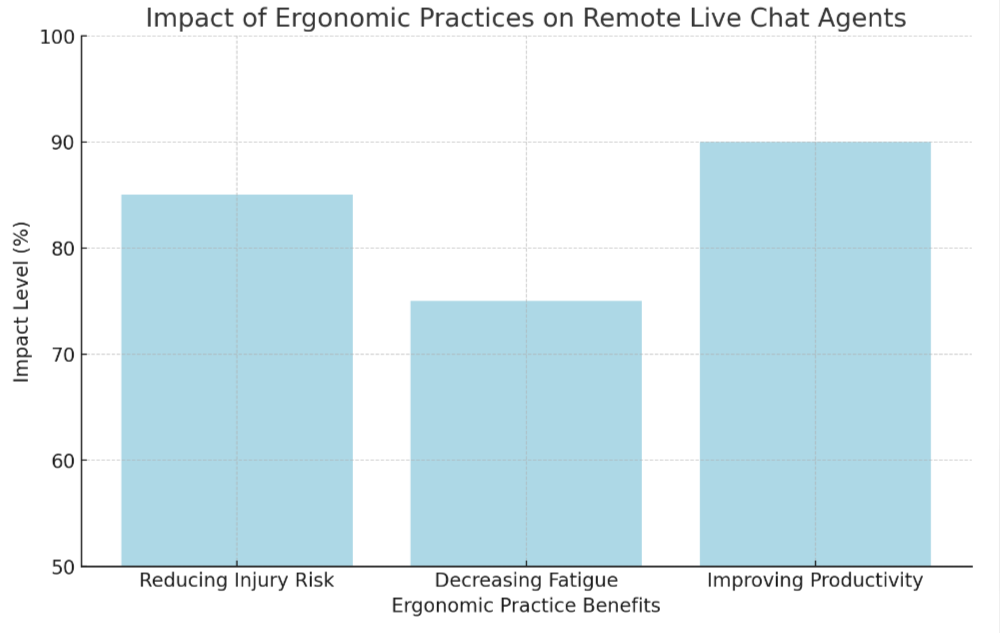
Creating a positive work environment
To create a positive work environment, encourage open communication between remote live chat agents, management, and support staff. This fosters teamwork, boosts morale, and enhances the overall customer service experience.
Implementing team-building activities and acknowledging achievements also contribute to a supportive work culture.
Additionally, offering flexibility in scheduling and providing opportunities for skill development can further enhance employee satisfaction and motivation. Ensuring that all team members have access to necessary resources and support promotes a sense of belonging within the company.
Utilizing ergonomic tools and technology
Ergonomic tools and technology play a crucial role in supporting the health and productivity of remote live chat agents. When selecting ergonomic tools and technology, keep in mind the following considerations:
- Adjustable ergonomic chairs, which provide proper support for the lower back, arms, and neck, can reduce the risk of musculoskeletal issues.
- Ergonomic keyboard and mouse that are designed to minimize strain on the hands and wrists through their comfortable design and placement.
- Height-adjustable standing desks that allow agents to switch between sitting and standing positions during their shifts can alleviate prolonged sitting-related health concerns.
- Blue light – blocking glasses can help reduce eye strain from extended screen time by filtering out harmful blue light emitted by devices.
- Noise – canceling headsets with quality microphones ensure clear communication while reducing background noise distractions during customer interactions.
- Using software tools that facilitate easy access to frequently used information or automate repetitive tasks can improve efficiency and accuracy in customer support.
- Implementing specialized anti – fatigue floor mats in standing work areas to cushion feet, legs, and joints while promoting healthy blood circulation.
Conclusion
In conclusion, prioritizing ergonomics for remote live chat agents is essential for maintaining productivity and preventing health issues. Creating an ergonomic workspace at home and implementing best practices can lead to improved focus, efficiency, and well-being.
By incorporating these strategies, live chat agents can effectively deliver top-notch customer service while safeguarding their own health and work-life balance.

