Perfecting Service with Feedback: Elevating Live Chat Customer Experience
Waiting for help can be like watching paint dry—boring and frustrating. Did you know, businesses using live chat increase customer satisfaction rates by as much as 73%? Our blog dives into the secrets of boosting your service game with feedback and smart follow-up in live chat.
Hang tight; better chats are closer than you think!
Key Takeaways
- Implementing live chat boosts customer satisfaction rates, allows agents to multitask, and provides a high return on investment by reducing operational costs and increasing sales conversions.
- Best practices in live chat include using canned responses for faster communication, integrating chat strategically on the website, utilizing intelligent routing for quicker resolutions, personalizing chats for better engagement, and offering video chat options.
- To maintain quality customer service through live chat, businesses should train agents thoroughly, use automation sensibly with bots, collect feedback systematically after interactions and categorize chats for ongoing improvement of service efficiency.
Why Use Live Chat for Customer Service?
Live chat is a valuable tool for customer service because it allows for real-time communication, multi-tasking capabilities, and offers a high return on investment. It provides instant assistance and personalized support to enhance the overall customer experience.
Real-time communication
Real-time communication transforms customer service by providing instant assistance to visitors on your website. It keeps the conversation flowing much like a face-to-face interaction, which helps to build trust and rapport with customers.
Customers expect quick responses, and live chat delivers by allowing them to get answers without delay.
This immediate support means that problems can be tackled as they arise, leading to higher satisfaction rates and improved customer experience. Agents can instantly engage with multiple customers at once, boosting efficiency and making real-time support a powerful tool in modern customer service operations.
This direct form of communication ensures professionalism is maintained throughout the conversation while solving issues in a timely manner.
Multi-tasking capabilities
Live chat boosts customer service by allowing support agents to handle multiple conversations at once. This multi-tasking feature means customers don’t have to wait too long for assistance, improving their overall experience and satisfaction.
Agents can quickly switch between chats, providing instant help to more people compared to a single phone call or email thread.
This capability also streamlines customer support operations, making the process more efficient for businesses. It lets representatives manage several issues simultaneously without compromising the quality of service delivered.
With tools that enable keeping track of different discussions, live chat ensures no query slips through the cracks while maintaining high levels of professionalism and engagement in every interaction.

High return on investment
Live chat isn’t just a tool for real-time support; it’s also a smart business investment. By offering instant assistance, companies often see reduced costs in customer service operations compared to phone or email support.
Customers resolve issues quickly without costly delays, leading to higher satisfaction rates and repeat business. Efficient resolution of problems means fewer resources are needed per inquiry.
Investing in live chat software can dramatically increase sales conversions as well. Agents engage visitors with professional communication at critical moments, guiding them through purchases or up-sells effectively.
This proactive engagement boosts the overall customer experience and opens up opportunities for service improvement based on direct feedback and follow-up with customers. These factors combined pave the way for impressive returns that make live chat not only an operational necessity but a wise financial decision too.
Best Practices for Live Chat
Utilize canned responses and intelligent routing to improve response time and resolution. Train agents, maintain a human touch, and utilize automation with bots for a more efficient chat experience.
Use canned responses to improve response time
Canned responses are pre-written messages that can be quickly used to respond to common queries. They help in reducing response time and maintaining consistency.
- Speed up communication with frequently asked questions.
- Ensure accuracy and professionalism in responses.
- Customize canned responses for personalization.
- Train agents on the appropriate use of canned responses.
- Regularly update and refine canned responses based on customer feedback.
Integrate chat in strategic locations
Place chat widgets strategically on your website to ensure customer support is readily available. Position them on product pages, checkout processes, and FAQs for instant assistance during critical decision-making moments.
This strategic integration enhances customer experience by providing real-time support exactly when it’s needed most.
Additionally, consider placing chat options at key contact points such as billing or account management sections to assist customers with specific issues in a timely manner, ultimately improving service performance.
By integrating chat in these strategic locations, you offer conversational support that aligns with the flow of customer interaction on your website.
Utilize intelligent routing for quicker resolutions
To further enhance customer service in live chat, the utilization of intelligent routing can significantly contribute to quicker resolutions. This practice involves directing incoming chats to the most appropriate agent based on various factors such as expertise, availability, and workload. This ensures that customers are connected with an agent who can efficiently address their inquiries or concerns. Additionally, intelligent routing helps in evenly distributing the workload among agents, preventing bottlenecks and enhancing overall responsiveness.
- Implement skills – based routing to direct specific types of inquiries to agents with relevant expertise.
- Utilize rule-based routing to prioritize urgent or high-value chats for immediate attention.
- Implement round – robin routing to evenly distribute incoming chats among available agents.
- Use geographic – based routing to connect customers with agents in their region for localized support.
- Leverage proactive chat invitations to initiate conversations based on predefined criteria such as browsing behavior or previous interactions.
- Employ queue management to prevent excessive wait times and optimize agent workload distribution.
- Enable automatic escalation of complex issues to higher – tier support personnel for specialized assistance.
- Implement real – time monitoring of chat queues and agent availability to dynamically adjust routing strategies.
- Utilize historical data analysis to identify patterns and optimize routing algorithms for improved efficiency.
- Continuously review and refine routing parameters based on customer feedback and performance metrics.
Personalize chats for better engagement
To further enhance customer interaction, personalize chats for better engagement. Tailoring responses to individual customers’ needs and preferences creates a more meaningful connection, increasing their satisfaction with the support experience.
By using the customer’s name, acknowledging their previous interactions, and adapting the tone of the conversation to match theirs, agents can build rapport that leads to higher levels of trust and loyalty.
Furthermore, offering tailored recommendations based on past purchases or browsing history demonstrates attentiveness and understanding. This level of personalization demonstrates professionalism while fostering a positive customer experience in realtime.
Offer video chat and co-browsing options
Engage customers instantly by offering video chat and co-browsing options. This allows for a more personalized and effective support experience, enhancing customer satisfaction and problem-solving capabilities.
By visually guiding customers through complex processes or troubleshooting steps, you can improve service performance while providing real-time support.
Empower your agents to have professional communication with customers in an engaging and interactive manner using these tools. Additionally, gathering direct feedback during video chats can help in continuous service improvement.
Train agents and establish chat etiquette
To ensure a professional and engaging customer experience, it’s crucial to train your agents and establish chat etiquette. Here’s how to do it effectively:
- Implement comprehensive training programs covering product knowledge, communication skills, and issue resolution techniques.
- Encourage agents to maintain a polite and respectful tone, ensuring professionalism in all interactions.
- Establish guidelines for response times to ensure prompt and efficient assistance.
- Train agents on empathetic communication and active listening to enhance customer satisfaction.
- Emphasize the importance of language proficiency and grammatical accuracy for clear communication with customers.
- Provide ongoing coaching and feedback to help agents continuously improve their performance.
- Set clear expectations for appropriate use of canned responses, ensuring that they enhance the conversation rather than detract from it.
Automate with bots and integrate with business tools
Automating with bots and integrating with business tools streamlines customer service operations, providing instant assistance and professionalism. This can be achieved by:
- Using chatbots to handle routine queries, freeing up human agents for more complex issues.
- Integrating live chat with CRM systems for a seamless flow of customer information.
- Employing chatbots to suggest solutions based on the context of the conversation.
- Integrating live chat with project management tools for efficient issue resolution.
Maintain human touch and use triggers
Maintain a human touch by using personalized greetings and avoiding robotic responses. Acknowledge the customer’s emotions and respond with empathy, ensuring a warm and personable interaction.
Incorporate triggers to proactively engage customers based on their behavior or specific actions, enhancing the overall customer experience.
Understanding the importance of maintaining a human touch and utilizing triggers can significantly impact customer satisfaction in live chat interactions. It creates an environment where customers feel valued and understood while also prompting meaningful engagement that can lead to positive outcomes for your business.
Measure performance and maintain quality
After establishing a human touch and using triggers, it is crucial to measure performance and maintain quality in live chat customer service. This ensures the effectiveness of the support provided. Here are key steps to achieve this:
- Regularly monitor response times and resolution rates to identify areas for improvement.
- Track customer satisfaction scores and feedback to gauge the quality of interactions.
- Utilize analytics tools to assess agent performance and identify training needs.
- Continuously review chat transcripts to ensure professionalism and accurate information dissemination.
- Implement quality assurance measures, such as random chat audits, to uphold service standards.
- Adjust strategies based on performance data to enhance overall customer experience.
Collect feedback and categorize chats
To enhance customer service in live chat, it is vital to collect feedback and categorize chats effectively. This allows businesses to gain insights into customer satisfaction and areas for improvement. Implementing these practices ensures a streamlined and efficient process:
- Utilize post – chat surveys to gather feedback on the customer experience.
- Categorize chats based on issues or queries to identify trends and common pain points.
- Use feedback analysis tools to derive actionable insights from the collected data.
- Implement a system for flagging urgent issues or positive feedback for immediate attention.
- Regularly review and analyze categorized chats to make informed decisions for service improvement.
- Share relevant feedback with the customer support team to foster continuous learning and improvement efforts.
Implementing Live Chat on Your Website
When implementing live chat on your website, it’s crucial to choose the right software, customize chat widgets, integrate with CRM and support systems, train and empower agents, and monitor and analyze performance.
All of these steps are essential in ensuring a successful implementation of live chat for enhancing customer service.
Choosing the right software
Choosing the right software for implementing live chat on your website is crucial for providing efficient and effective customer service. Consider these important factors when selecting a live chat software:
- Evaluate the scalability of the software to ensure it can accommodate your business growth and increasing customer support needs.
- Look for features such as proactive chat invitations, customizable chat widgets, and real – time translation capabilities to enhance customer engagement and satisfaction.
- Ensure that the software integrates seamlessly with your existing CRM and support systems to streamline communication and data management.
- Consider the security features of the software to safeguard sensitive customer information and maintain trust in your online interactions.
- Compare pricing plans, including any additional costs for extra agents or advanced features, to find a solution that aligns with your budget and operational requirements.
- Seek user – friendly interfaces and intuitive tools that empower your agents to provide fast, accurate, and personalized support to customers.
- Assess the reporting and analytics capabilities of the software to track performance metrics, collect customer feedback, and identify opportunities for continuous improvement in your live chat operations.
- Verify the availability of reliable customer support from the software provider to address any technical issues or concerns that may arise during implementation or regular usage.
Customizing chat widgets
Customizing chat widgets on your website is crucial for providing a personalized and seamless customer experience. When customizing chat widgets, consider the following best practices:
- Design chat widgets to match your brand’s colors and style for a cohesive look.
- Include customizable pre – chat forms to gather specific customer information before the conversation begins.
- Implement proactive chat invitations to engage visitors and offer assistance before they need to ask.
- Incorporate chat routing based on visitor data or behavior to ensure queries are directed to the most relevant agent.
- Utilize customization options for proactive messages and post – chat surveys to tailor communication based on customer needs.
- Integrate multimedia elements such as videos or images within the chat widget for enhanced visual support.
- Enable file – sharing capabilities within the widget for efficient exchange of documents or screenshots during interactions.
Integrating with CRM and support systems
After customizing chat widgets to suit your website’s needs, the next crucial step is integrating live chat with CRM and support systems. This ensures that all customer interactions are seamlessly recorded, tracked, and managed in a centralized platform.
By integrating with CRM, agents can access customer information in real-time during a chat session, enabling personalized support based on previous interactions. Moreover, connecting live chat to support systems streamlines ticket creation for issue resolution and enables efficient collaboration among different teams for providing comprehensive assistance to customers.
Integrating live chat with CRM and support systems also allows for the synchronization of data across various platforms, leading to a consistent and accurate representation of customers’ details throughout their journey.
Training and empowering agents
After integrating live chat with CRM and support systems, the next crucial step is to focus on training and empowering agents to deliver exceptional customer service. Here’s how to achieve this:
- Provide comprehensive training programs covering chat etiquette, product knowledge, problem – solving skills, and effective communication techniques.
- Empower agents with decision – making authority to resolve customer issues promptly and independently.
- Foster a supportive environment that encourages continuous learning and skill development for agents.
- Equip agents with tools and resources to efficiently handle diverse customer queries and provide personalized support.
- Implement performance metrics and regular feedback sessions to recognize successes and address areas for improvement.
Monitoring and analyzing performance
Monitoring and analyzing performance is essential for optimizing live chat customer service. It allows you to identify areas for improvement and ensure quality service delivery. Here are key steps to effectively monitor and analyze performance:
- Set clear performance metrics such as response time, resolution time, customer satisfaction, and first contact resolution rate.
- Use real – time monitoring tools to track agent activity and customer interactions, allowing for immediate intervention if necessary.
- Review chat transcripts to identify recurring issues or opportunities for agent training and improvement.
- Analyze customer feedback gathered through surveys or post – chat ratings to understand satisfaction levels and areas needing attention.
- Utilize reporting features within the live chat software to generate performance insights and trends over time.
- Regularly review performance data with the customer service team to create actionable plans for enhancement.
- Implement continuous improvement strategies based on the analysis of performance data to elevate overall customer satisfaction and service efficiency.
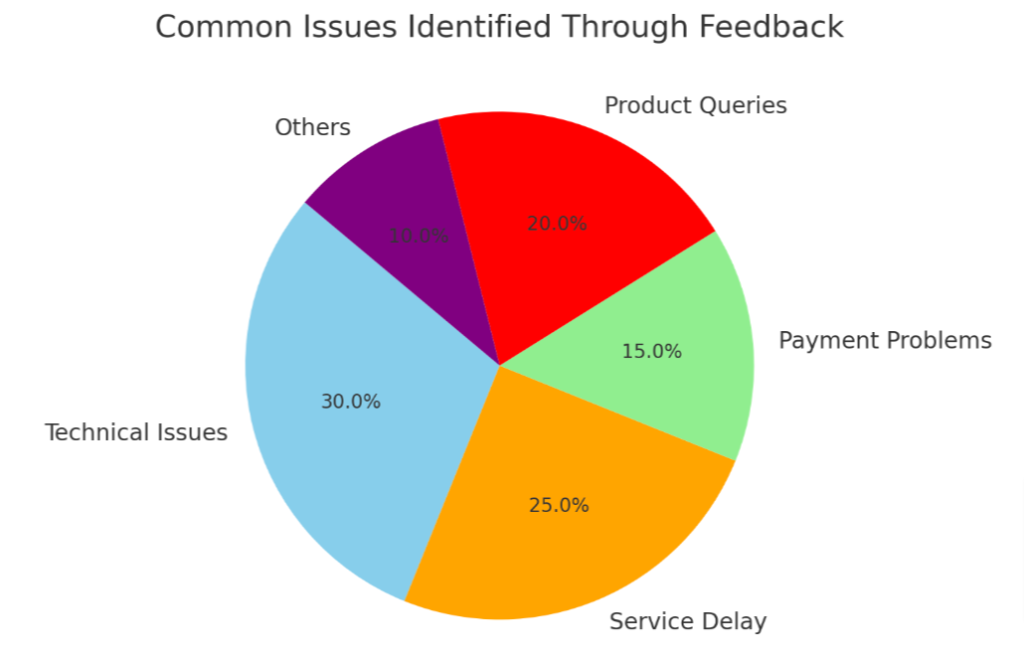
Conclusion.
Enhancing customer service in live chat is crucial for improving the overall customer experience. By collecting feedback and categorizing chats, businesses can gain valuable insights to enhance their service performance.
Implementing best practices such as personalizing chats and utilizing intelligent routing can lead to better engagement and increased customer satisfaction. Real-time communication, professionalism, and instant assistance are vital in creating a positive interaction between customers and support agents.
With the right approach, companies can leverage live chat to provide efficient, personalized, and effective support for their customers.

