Streamlining Customer Interactions: Blending Live Chat with Multiple Channels
Your customers want to talk to you, but they hate waiting. Did you know integrating live chat with other channels can boost customer satisfaction? In this post, we’re going to show you how blending live chat with different communication methods creates a super-smooth experience for everyone.
Let’s make your support faster and smarter!
Key Takeaways
- Omni – channel experiences make customer service smooth by letting people switch between chatting, emailing, and social media without having to repeat themselves.
- Live chat blended with other communication methods can speed up how fast agents solve problems because they have all of a customer’s info in one place.
- Using automation like chatbots helps answer common questions quickly any time of day, freeing up live support for tougher issues.
- Properly sharing out cases to agents based on who’s available or who has the right skills means customers get help faster and no question gets ignored.
- When choosing a live chat tool for your business, look for things like customization options, easy integration with your current systems, and features that let you talk to customers proactively.
Benefits of Integrating Live Chat with Other Communication Channels
Integrating live chat with other communication channels creates an omni-channel experience for customers and reduces average handling time. It also provides opportunities for automation and efficient case distribution.
Creating an omni-channel experience
Creating an omni-channel experience means customers can switch between different communication channels and still get a seamless service. For example, someone might start with live chat on your website, then move to email or social media messaging without having to repeat their issue.
This approach connects all touchpoints—phone calls, emails, chat services, social platforms—to create one cohesive customer journey.
By providing an omni-channel experience, you ensure every interaction is linked so that customer support agents have a full view of the customer’s history. It makes helping customers more efficient and personal because regardless of how they reach out—through online chat or traditional methods like phone calls—their information and past conversations are readily available to whoever assists them.
Reducing average handling time
Empowering agents with integrated live chat and communication channels can slash the time they spend handling each customer inquiry. By centralizing customer interactions from emails, phone calls, and social media into a singular interface, agents resolve issues faster.
Quick access to customer history and preferences allows for more personalized support without having to toggle between systems or ask repetitive questions.
Streamlined processes not only boost efficiency but also enhance the overall customer experience. Agents equipped with tools like cobrowsing and screen sharing address complex queries more effectively, often resolving concerns on the first contact.
The seamless integration of live chat means customers enjoy swift, informed responses that feel effortless.
Moving forward, let’s explore automating opportunities to further optimize customer interactions.
Automating opportunities
Integrating live chat with other communication channels unlocks a world of automation possibilities. Imagine a system where routine customer inquiries receive instant, automated responses around the clock.
This not only speeds up service but also frees your support team to focus on more complex tasks. Chatbots, equipped with artificial intelligence, can handle an array of questions and guide users through troubleshooting steps or direct them to the appropriate human agent when necessary.
Automation doesn’t stop there – it extends to gathering customer data in real time and delivering personalized experiences based on past interactions. Linking live chat to your CRM allows for seamless transitions between different modes of communication, ensuring that customers feel heard and valued without any repetition or delay.
As businesses strive for efficiency in case distribution, integrating these automated solutions is crucial for maintaining swift and accurate support responses.
Efficient case distribution
Efficient case distribution ensures that incoming customer inquiries are promptly and evenly allocated among available support agents. This minimizes wait times and prevents bottlenecks in the resolution process, leading to improved customer satisfaction.
Proper allocation can be achieved through automated ticket assignment based on agent availability, skillset, or workload, ensuring that no case remains unattended for long periods.
Effective distribution also involves prioritizing urgent cases to prevent delays in critical issue resolution. When cases are promptly addressed according to their urgency level, customers feel valued and supported, enhancing overall engagement with the service team.
Streamlining channels for efficient case distribution promotes a cohesive approach to handling customer queries across various communication platforms.
Best Practices for Utilizing Live Chat with Other Channels
Responding quickly and clearly to customer inquiries is key, as it helps maintain efficient communication and resolves issues in a timely manner. To learn more about how to effectively integrate live chat with other communication channels, keep reading!
Optimizing for speed
To optimize live chat for speed, ensure that the chat widget is easily accessible on all web pages of your site. This should eliminate the need for customers to search for it. When a customer initiates a chat, prioritize quick responses by implementing efficient routing and queuing mechanisms within your chat system.
- Use canned responses or templates for common queries to expedite the resolution process and maintain consistency in communication.
- Train your support agents to type quickly and accurately, minimizing response time while ensuring clear and informative messages.
- Integrate chatbots into your live chat system to handle simple requests, gather initial information, and route complex issues to human agents promptly.
- Implement proactive chats triggered by specific user actions or behaviors on your website to engage visitors swiftly.
Implementing an offline strategy
To ensure continuous support for customers, it’s crucial to implement an offline strategy for live chat. Here are key practices to effectively handle communication when agents are unavailable:
- Provide clear information on offline hours and alternative contact methods.
- Utilize automated responses to acknowledge messages and provide anticipated response times.
- Offer self – service resources such as FAQs or knowledge base articles for common queries.
- Collect customer details and requests during offline hours for follow – up when agents are available.
- Use proactive messaging to guide customers on what to do or expect during offline periods.
- Set up notifications to alert customers about expected response times during offline hours.
Responding quickly and clearly
Implementing an offline strategy is crucial, but it’s equally important to respond quickly and clearly when engaging with customers through live chat and other communication channels. This ensures a positive customer experience and can help resolve issues efficiently. Here are the best practices for responding quickly and clearly:
- Prioritize Speed: Aim to respond within a few minutes to show customers that their queries are valued.
- Use Clear Language: Avoid jargon or ambiguous wording to prevent misunderstandings.
- Offer Concise Solutions: Provide clear and concise answers to address customer concerns effectively.
- Acknowledge Customer Concerns: Show empathy and understanding in your responses to build rapport with customers.
- Provide Step-by-Step Guidance: When troubleshooting, offer step-by-step instructions in a clear, easy-to-follow format.
- Confirm Understanding: Ensure that the customer comprehends your responses by asking if they need further assistance.
Providing a teaching moment
When offering a teaching moment during live chat interactions, it’s crucial to use real-time examples and step-by-step guidance. This helps customers understand the process or solution better.
Using visual aids like screenshots or links to helpful resources can enhance the teaching moment and provide a more comprehensive learning experience for the customer.
Engaging in active listening and asking probing questions allows you to identify what the customer needs to learn, enabling you to tailor your teaching moment accordingly. By doing so, customers are more likely to leave with not just a solution but also an understanding of how they can resolve similar issues in the future, improving overall satisfaction with the support experience while building trust in your brand.
Ensuring closure
Ensure closure in live chat interactions by summarizing the main points discussed during the conversation. This helps reinforce understanding and provides customers with a clear resolution.
To ensure customer satisfaction, always confirm that their concerns have been addressed and offer assistance with any additional questions or issues they may have. Utilize proactive communication to follow up after the chat concludes, ensuring that customers feel valued and supported even after their initial inquiry has been resolved.
By implementing these practices for ensuring closure in live chat interactions, businesses can enhance customer experience and build trust with their audience. It’s essential to leave customers feeling positive about their interaction, as this can significantly impact their perception of your brand.
How to Choose the Right Live Chat Widget for Your Business
Consider the guidelines for making an informed choice and key features to look for when selecting a live chat widget for your business. To learn more about the best practices, benefits, and common mistakes of integrating live chat with other communication channels, keep reading!
Guidelines for making an informed choice
To make an informed choice when selecting a live chat widget for your business, consider the following guidelines:
- Evaluate your specific business needs and goals to ensure that the live chat widget aligns with your objectives.
- Research and compare different live chat tools to find the one that offers the features and functionalities that best suit your requirements.
- Consider the scalability of the live chat widget to ensure it can accommodate your future growth and evolving communication needs.
- Look for a user – friendly interface that can be easily integrated with your existing communication channels, such as email or social media platforms.
- Ensure that the chosen live chat widget provides robust security measures to protect customer data and privacy.
- Seek feedback from other businesses or industry experts who have experience using the live chat widgets you are considering.
- Request a demo or trial period to test the performance, usability, and compatibility of the live chat widget before making a final decision.
Key features to look for
When choosing the right live chat widget for your business, it’s essential to consider certain key features that will enhance your customer communication. Here are the crucial aspects to look for when integrating live chat with other communication channels:
- Customization options: Look for a chat widget that allows you to personalize the design, colors, and branding to align with your company’s identity and website aesthetics.
- Integration capabilities: Ensure that the live chat widget seamlessly integrates with your existing CRM, helpdesk software, and other communication tools to provide a cohesive customer support experience.
- Mobile responsiveness: Opt for a chat widget that is optimized for mobile devices, allowing customers to engage in real-time conversations across various platforms.
- Advanced reporting and analytics: Choose a live chat solution that offers robust reporting features, enabling you to track performance metrics, monitor customer interactions, and gain valuable insights into user behavior.
- Proactive engagement tools: Seek a chat widget with proactive communication features such as cobrowsing, screen sharing, and language integration to enhance real-time support capabilities.
- Security and compliance measures: Prioritize a live chat solution that prioritizes data security, encryption standards, and compliance with privacy regulations to safeguard sensitive customer information.
- Scalability and flexibility: Select a live chat platform that can accommodate growth and adapt to changing business needs while offering flexible pricing plans or subscription models.
- Customer support functionality: Look for features such as file sharing, queue management, canned responses, and chat routing options to streamline customer service operations efficiently.
- Automation capabilities: Consider a live chat widget with AI-powered bots or automated workflows that can handle routine queries or qualify leads while providing 24/7 assistance.
- Multilingual support: Opt for a chat service that offers language integration capabilities to cater to diverse customer demographics and provide multilingual support across different messaging platforms.
Integrating Live Chat with Other Platforms
Integrating live chat with content management systems, eCommerce platforms, hospitality or booking platforms, learning management systems (LMS), and healthcare portals can enhance customer experience and streamline communication.
Take your customer support to the next level by incorporating live chat with various communication channels. Read more about it in our blog!
Content management systems (CMS)
Integrating live chat with content management systems (CMS) can enhance customer support and streamline communication processes. When integrating live chat with CMS, consider the following:
- Streamlining information flow: Connect live chat directly to your CMS to access customer data and provide personalized support efficiently.
- Automating content updates: Integrate CMS notifications into your live chat to inform customers about new content or updates instantly.
- Enhancing self-service options: Utilize knowledge base articles from your CMS within live chat to empower customers with self-help resources.
- Tracking customer interactions: Capture chat transcripts in your CMS to maintain a comprehensive record of customer communications.
- Personalizing user experiences: Leverage CMS data within live chat to tailor recommendations and solutions based on individual preferences.
eCommerce platforms
Integrating live chat with eCommerce platforms can significantly enhance customer support and drive sales. It allows for real-time communication, personalized assistance, and immediate issue resolution. When integrating live chat with eCommerce platforms, consider the following:
- Seamless checkout assistance: Provide instant support to customers facing issues during the purchase process by offering real-time guidance and resolving queries promptly.
- Proactive product recommendations: Utilize live chat to engage customers proactively, understand their needs, and suggest relevant products or services based on their preferences.
- Order tracking and updates: Enable customers to inquire about order status, shipping details, or any other post-purchase queries directly through the live chat feature.
- Troubleshooting technical issues: Offer technical support for website-related problems, payment gateways, or any other technical hitches that may hinder the customer’s shopping experience.
- Exit intent engagement: Implement live chat to engage visitors who show signs of leaving the site without making a purchase, providing them with incentives or assistance to encourage conversion.
Hospitality or booking platforms
After integrating live chat with eCommerce platforms, it’s essential to extend this integration to hospitality or booking platforms. This ensures a seamless and dynamic customer experience across multiple touchpoints. Here are the key considerations for integrating live chat with hospitality or booking platforms:
- Streamlining reservation processes by allowing customers to communicate directly with support staff in real-time, facilitating quick and accurate bookings.
- Providing personalized assistance regarding hotel amenities, room availability, and special requests, enhancing customer satisfaction and loyalty.
- Offering instant support for any issues related to reservations, cancellations, or modifications, reducing customer frustration and increasing retention rates.
- Implementing proactive communication to upsell additional services such as spa treatments, room upgrades, or excursion bookings, leading to increased revenue opportunities.
- Facilitating cobrowsing or screen sharing capabilities for guiding customers through the booking process or assisting with navigation on the hotel’s website.
- Integrating language translation features to cater to a diverse clientele and ensure effective communication with international guests.
- Leveraging chat widgets with automation tools for sending personalized reminders about upcoming reservations and providing relevant travel information before the stay.
Learning management systems (LMS)
Integrating live chat with learning management systems (LMS) offers numerous benefits for educational institutions and companies that provide online training. It allows for real-time support and guidance for students or employees as they engage with the learning material. Here are some key considerations when integrating live chat with LMS:
- Enable real – time assistance during courses, enabling learners to ask questions and receive immediate clarification.
- Implement cobrowsing and screen sharing features to guide learners through complex tasks or troubleshoot issues in real time.
- Utilize language integration to offer multilingual support for a diverse range of learners, enhancing accessibility and comprehension.
- Integrate proactive communication tools to notify learners of upcoming deadlines, new course materials, or important announcements directly through the chat interface.
- Implement chat services that seamlessly integrate with LMS platforms to ensure a cohesive user experience without the need for separate logins or interfaces.
Healthcare portals
When integrating live chat with different communication tools, it is important to consider its integration with healthcare portals. This can allow for seamless and efficient communication within the healthcare industry. Here are some essential points to consider when integrating live chat with healthcare portals:
- Facilitating patient engagement by providing real-time support for inquiries related to medical services, appointments, or general health-related queries.
- Ensuring compliance with HIPAA regulations when handling sensitive patient information through secure and encrypted messaging platforms.
- Streamlining communication between healthcare providers and patients, enabling quick responses to urgent matters without the need for prolonged phone conversations.
- Offering multilingual support to accommodate diverse patient demographics, enhancing accessibility and inclusivity in healthcare communication.
- Integrating video chat capabilities for telemedicine consultations and virtual appointments, expanding the scope of live chat within healthcare portals.
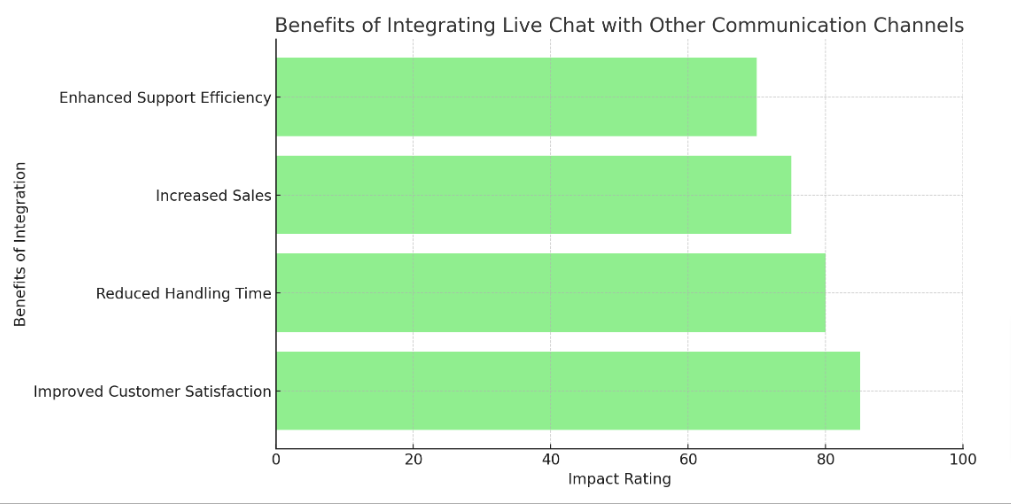
Common Mistakes to Avoid while Setting Up a Live Chat Widget
Inadequate staff training can lead to ineffective use of the live chat widget. Ignoring offline hours can result in missed opportunities for customer engagement and support. Lack of personalization may make customers feel disconnected from your brand.
Neglecting mobile users can limit the reach of your live chat services, and a complicated interface can confuse both customers and staff. Ignoring analytics means you miss out on valuable insights into customer behavior.
Read more about how to integrate live chat with other communication channels for a seamless customer experience!
Inadequate staff training
Insufficient staff training can result in subpar customer interactions. It may lead to inconsistent responses, inaccurate information, and longer resolution times. Properly trained staff are essential for providing effective omnichannel support and ensuring a positive customer experience.
Training staff members on the use of chat tools and services is crucial for seamless integration with other communication channels. Without adequate training, employees may struggle to utilize live chat alongside alternative communication methods effectively.
Ongoing training programs will help ensure that all team members are proficient in using live chat as part of their multichannel communication strategy.
Ignoring offline hours
Ignoring offline hours when setting up a live chat widget can result in missed opportunities for customer engagement. Customers expect support outside of regular business hours, and without the option to leave a message or receive automated assistance during offline periods, their needs may go unmet.
This oversight can lead to customer frustration and potentially drive them to seek solutions from competitors who offer around-the-clock support. Integrating an effective offline strategy is crucial for providing seamless communication channels and ensuring that customers feel supported at all times.
Failure to address the importance of offline hours in live chat integration could result in lost revenue and decreased customer satisfaction. Businesses must prioritize creating a comprehensive support system that includes proactive communication during both online and offline periods to meet the diverse needs of their customer base.
Lack of personalization
Neglecting to personalize the live chat experience for customers can lead to missed opportunities for building rapport and addressing specific needs. Tailoring interactions based on the customer’s history and preferences fosters a more engaging and satisfying experience, ultimately enhancing customer satisfaction.
Incorporating personalized greetings, product recommendations, and targeted promotions through live chat can significantly improve conversion rates and drive repeat business while creating a more memorable interaction.
Failing to employ personalization in live chat interactions may result in missed chances to boost customer engagement and loyalty. Personalizing responses based on previous interactions or purchase history allows businesses to demonstrate attentiveness to individual needs, ultimately contributing to improved customer retention and long-term success.
Neglecting mobile users
Neglecting mobile users can result in missed opportunities for engagement and customer satisfaction. Failing to optimize the live chat widget for mobile devices may lead to a frustrating user experience, causing potential customers to abandon the interaction.
By overlooking the importance of catering to mobile users, businesses risk losing out on valuable leads and conversions.
Considering the increasing reliance on mobile devices for communication and online transactions, it is crucial for businesses to prioritize seamless integration of live chat with mobile platforms.
Neglecting this aspect could hinder efforts towards achieving an effective omni-channel experience. Catering to the needs of mobile users ensures that companies remain accessible across diverse communication channels, enhancing overall customer support and engagement.
Complicated interface
Avoid a complicated interface when setting up your live chat widget. Streamline the user experience by choosing a chat tool with an intuitive design and user-friendly functionalities.
Ensure that the interface is easy to navigate, eliminating any unnecessary steps for both customer support agents and users seeking assistance. A simple and straightforward interface reduces confusion and frustration, leading to smoother interactions and improved customer satisfaction.
Simplify the setup process by opting for a chat widget that offers customizable features without overwhelming complexity. Clear navigation, well-organized tools, and easily accessible options are essential in ensuring an uncomplicated user interface that enhances the overall communication experience for both customers and support staff.
Ignoring analytics
Ignoring analytics when setting up your live chat widget can be a costly mistake. By overlooking data on customer interaction, response times, and user experience, you miss out on valuable insights that can enhance your customer support strategy.
Analyzing chat transcripts, tracking customer satisfaction scores, and monitoring agent performance through analytics provides vital information for improving service quality and efficiency.
Neglecting to utilize analytics also means missing opportunities to identify trends in customer behavior, preferences, and pain points. Without this data-driven understanding, it becomes challenging to optimize the live chat experience or tailor communication strategies across other channels effectively.
Inconsistent branding
Inconsistent branding across different communication channels can confuse customers and weaken brand recognition. This could result in a loss of trust and credibility, impacting customer loyalty.
It’s important to ensure that the messaging, tone, and visuals used in live chat align with those on other platforms, creating a cohesive brand experience. Inconsistencies in branding could also lead to mixed messages about the company’s values and offerings, potentially driving away potential customers.
Ensuring consistent branding across all communication channels helps reinforce your brand identity and offers a seamless experience for customers. This consistency establishes trust and reinforces your company’s image as reliable and professional.
Conclusion
In conclusion, integrating live chat with other communication channels provides a seamless customer experience. This approach enhances efficiency and reduces handling time while offering proactive support.
By implementing best practices and avoiding common mistakes, businesses can effectively leverage the benefits of omni-channel communication for improved customer satisfaction. Incorporating the right live chat widget, choosing key features, and integrating with various platforms are essential steps for successful multi-channel integration.

